In the sphere of mobile app design, typography plays a pivotal role in shaping the user experience. Much more than mere font selection, it’s an essential tool for conveying messages clearly and effectively. Typography in mobile app design is not only about aesthetics; it’s a blend of form and function that ensures the textual content is legible, accessible, and engaging on smaller screens. Utilizing the correct typography can guide users through an app’s interface, facilitate ease of use, and enhance the overall user interaction.
As app developers and designers, we recognize that a deep understanding of typography is crucial. Mobile devices present unique challenges such as varied screen sizes, resolutions, and user contexts. These constraints require careful consideration when choosing typefaces, font sizes, and layout. Typography must harmonize with user interface elements to create a seamless experience. Essentially, it plays an integral role in optimizing readability and ensuring accessibility, while also aligning with the brand’s identity.
Key Takeaways
- Effective typography is crucial for usability and user experience in mobile app design.
- Careful consideration of typography in UI design enhances readability and accessibility on mobile devices.
- Selecting appropriate typefaces and font sizes is key to maintaining brand identity and technical performance in apps.
Foundations of Typography in Mobile App Design

In this exploration of mobile app typography, we concentrate on how the understanding, importance, and basic principles of typography are critical in creating user-friendly mobile experiences.
Understanding Typography
Typography is the art and technique of arranging type to make written language legible, readable, and appealing when displayed. In mobile app design, it involves choosing the right typeface and font size, and ensuring sufficient contrast to maintain legibility and readability. Each typeface has its own personality, which can significantly affect the user experience.
- Typeface: A set of characters that share common design features.
- Font: The specific style and size of a typeface.
Importance of Typography
The right typography enhances the app’s usability by ensuring content is digestible. Good typography also establishes a strong brand presence, making an app visually memorable. Text must be easily readable on small screen sizes, which necessitates careful consideration of font size and contrast.
- Legibility: The ease with which individual characters are recognized.
- Readability: The ease with which blocks of text are understood.
Basic Typography Principles
We apply several foundational principles to ensure optimal typography in mobile app design.
- Hierarchy: Utilize different font sizes and styles to guide users through your content efficiently.
- Consistency: Stick to a limited number of typefaces to maintain a cohesive look.
- Alignment: Keep text aligned for a cleaner, more organized appearance.
- Contrast: Ensure high contrast between text and background to aid readability.
| Principles | Description |
|---|---|
| Hierarchy | Use of size and weight to signal importance. |
| Consistency | Limited typefaces for a unified design. |
| Alignment | Structured layout to enhance readability. |
| Contrast | Text and background differentiation for clear visibility. |
By integrating these principles, we create a user experience that is not only aesthetically pleasing but also functionally superior.
Designing for Mobile: Constraints and Considerations

In mobile app design, it’s essential we consider screen size limitations, choose typefaces that are legible across devices, and design for touch-based interactions. Let’s dive into these crucial areas for designing effective mobile apps on platforms like Android and iOS.
Mobile Screen Limitations
We need to account for the diverse range of mobile screen sizes, particularly when considering Android and iOS devices. Limited real estate means prioritizing content and being mindful of how much information is presented at once. Line spacing and layout must be optimized to make the best use of available space without compromising usability.
Responsive Typeface Selection
Selecting the right typeface for our mobile apps involves more than just aesthetics. Typefaces should be versatile and legible on both Google’s Android and Apple’s iOS platforms. Responsive typography adjusts to the screen size of various devices, enhancing readability. Here’s what we particularly focus on:
- Font size: Ensures text is neither too small to read nor too large to navigate.
- Legibility: We prioritize fonts that are clear and easy to read, even at small sizes.
Design for Touch Interactions
When we design for touch interactions on mobile, the thumb’s reach and tap targets are pivotal considerations. Interactive elements must be of an adequate size and spaced so users can accurately select them. It requires us to understand the ergonomic patterns of how users hold and interact with their mobile devices—whether Android or iOS.
Typography and User Interface Elements
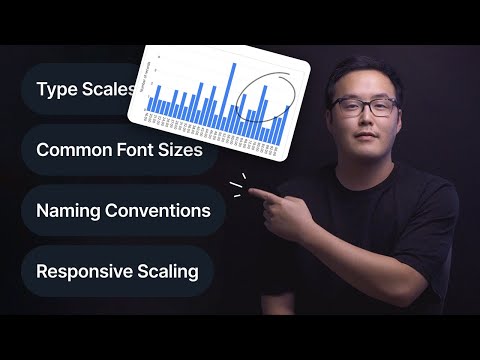
We understand that the essence of good mobile app design lies in the seamless integration of typography and UI elements. It’s about choosing the right font size, giving proper spacing, and ensuring the navigation is intuitive.
Navigating Typography in UI
Typography in mobile UI guides users through the app’s content efficiently. We prioritize readability and navigation, ensuring that text is legible and comfortably spaced on small screens. Our consideration of space, such as margins and whitespace, enhances the user’s ability to interact with various UI elements without feeling cramped.
Text Styles and UI Components
Text styles define the hierarchy and importance of information within UI components. We configure font sizes and styles to distinguish between headers, sub-headers, and body text, creating a clear path for the user’s eyes. Our design methodology includes consistent alignment of text and elements to promote an organized and professional look.
Integrating Type with UI Design
Integrating type with UI design requires a balance between aesthetics and functionality. While the font must align with the brand’s identity, it should never compromise on usability. We use contrasting font weights and colors to enhance readability, and manage whitespace to emphasize key UI elements, ensuring a delightful user experience.
By adhering to these principles, we create mobile app designs that are not only visually appealing but also highly functional and user-friendly.
Optimizing Readability and Accessibility

To ensure mobile apps are accessible and easy to read, we focus on key typographic elements such as dynamic type sizes, minimum font size, contrast, and font choice. Adhering to standards and maintaining a font size of at least 16sp are critical to this process.
Improving Legibility on Mobile Displays
We recognize that legibility on mobile devices hinges upon the right balance between font size and screen space. A minimum font size of 16sp is often recommended to maintain legibility without oversizing text and rendering it too bulky for the display. We also emphasize contrast between text and background; high contrast ratios can drastically improve legibility for users with low vision.
Accessibility Standards for Typography
Accessibility in typography is not a singular adjustment but a suite of considerations that make content usable for all. Following accessibility standards, including the Web Content Accessibility Guidelines (WCAG), means ensuring sufficient contrast, scalable font options, and clear font choices. This not only accommodates users with visual impairments but also improves overall user experience.
Dynamic Types and Readability Features
Employing dynamic type sizes is a strategy we use to enhance readability across various user preferences and disabilities. By allowing text to adjust based on user settings, such as larger text modes, fonts can scale effectively without breaking the layout. This gives users the control to tailor their reading experience to their needs. We recommend that apps include features that respect user settings for font size and possibly even offer a range of font choices to account for varying readability preferences.
Choosing Fonts for Mobile App Typography
In mobile app design, selecting the right fonts is crucial for readability and user experience. We will guide you through the important considerations of choosing typefaces and pairing fonts to ensure your app’s text is clear and engaging on small screens.
Selecting a Typeface for Mobile Context
When choosing a typeface for mobile apps, we prioritize legibility and readability. System fonts like San Francisco for iOS and Roboto for Android are optimized for their respective platforms, ensuring text is easy to read without requiring additional adjustments. It’s important to consider sans-serif fonts, as they generally display better on mobile devices due to their clean and simplistic style.
Pairing Fonts Effectively
For font pairing, we look for combinations that balance harmony and contrast. A common practice is to pair a sans-serif font with a serif font to differentiate between text types, such as headings and body text. We ensure that the primary font supports user engagement, while the secondary font adds visual interest without compromising the overall readability.
Remember, our font selections not only reflect our app’s personality but also directly impact our user’s experience.
Exploring Typography in Brand Identity
In our journey to create a cohesive brand identity, typography is a defining element. It not only conveys personality but also ensures our branding resonates consistently across all platforms.
Reflecting Brand Through Typography
Typography is fundamental in manifesting a brand’s essence. Font styles, specifically chosen for headings and subheadings, are crucial in expressing our brand’s personality. For example, a tech company might opt for a clean, sans-serif font to project modernity, while a heritage brand may choose a serif font to emphasize tradition and trustworthiness.
Consistency Across Brand Materials
To maintain coherence, we adhere to a style guide that prescribes specific typographic details. This ensures that all materials, whether online or offline, reflect our brand identity uniformly. Consistent use of typefaces, sizes, and weight across brand channels, including mobile apps, solidifies our branding and assists in brand recognition.
Technical Aspects of Mobile Typography
In mobile app design, the technicalities of typography play a critical role in readability and user experience. We focus on precise font metrics and best coding practices to ensure optimal typographic presentation.
Understanding Font Metrics
Font metrics are fundamental for creating legible and visually pleasing text on mobile devices. Kerning adjusts the spacing between specific character pairs to prevent awkward gaps and improve text appearance. It is particularly important in mobile typography because on small screens, every pixel counts. Leading, also known as line height, refers to the vertical space between lines of text. Adequate leading ensures that text doesn’t appear crowded, enhancing readability on mobile screens.
Another important metric is tracking, which alters the spacing uniformly across a range of characters. Unlike kerning, tracking affects the overall character density and can be used to optimize text for various screen sizes and resolutions. When selecting font variants, it’s essential to consider how different weights and styles might render across different mobile devices, including the use of system fonts that are optimized for specific platforms.
In terms of finding a balance, here’s an example showing how these concepts come together:
Kerning: AV A V (adjusted for each pair)
Tracking: A V A V (adjusted across the range)
Leading: |AV| |A V|
|AV| |A V|
Font Variant: Regular, Bold, Italic
Typography Coding Practices for Developers
When coding for mobile typography, we must integrate the technical aspects into our development practices. By using responsive units like ’em’ or ‘rem’ for font sizes and line heights, we ensure that our typography scales properly across different screen sizes. When setting font variants or loading custom fonts, it’s crucial that we do so asynchronously to avoid performance issues which can significantly hinder the user experience.
For system fonts, we often use the default font stack provided by the operating system to guarantee the text is optimized for performance and legibility. When custom fonts are necessary, we make sure to include fallback fonts to handle cases where the primary font might fail to load.
We consider the effects of varying screen resolutions on the rendering of our type, taking care to adjust kerning, leading, and tracking accordingly, often making minute adjustments to ensure clarity. Here’s an example of a CSS snippet that demonstrates these principles:
body {
font-family: 'Open Sans', Helvetica, Arial, sans-serif; /* Font variants with system fallbacks */
font-size: 1rem; /* Scalable font size */
line-height: 1.6; /* Leading for readability */
letter-spacing: .005em; /* Tracking adjustment */
}
In our app design, we meticulously test these typographic elements to ensure a consistent and accessible user experience.
Evaluating Typography in Mobile App Design
In designing mobile apps, typography plays a pivotal role in how users perceive and interact with the application. Our evaluation emphasizes not just aesthetics but also the functionality and user engagement.
User Engagement Through Typography
Typography is a powerhouse in driving user engagement. The typeface we select must not only embody the brand but also cater to the target audience with clarity and appeal. For example, serif fonts can convey a sense of formality, while sans-serif fonts are often seen as more modern and approachable. By strategically using visual hierarchy, we enhance readability and guide users through the app seamlessly. We pay close attention to the weight, size, and color of text to ensure that important information stands out and the overall design supports an intuitive user experience.
Testing and Iterating on Typography Choices
Our process includes rigorous testing to ensure that typography resonates well with users. We seek feedback through A/B testing, gathering user metrics that reflect engagement levels and satisfaction. This data drives our decisions and helps us refine typographic elements to meet functional requirements. We iterate our design, making incremental changes and reassessing to perfect the balance between aesthetics and usability. This methodical approach allows us to meet our users’ needs effectively and ensure the typography serves the app’s functionality without compromise.

