Guide to 2024 YouTube Image Sizes: Optimize Your Visuals for Maximum Impact
When creating content on YouTube, it’s imperative to understand the importance of image sizes. In 2024, the platform’s visual dimensions have evolved, making it necessary for creators to stay updated on the latest requirements for channel art, video thumbnails, and profile pictures. Using the correct image dimensions ensures that your brand looks professional and that your visuals are displayed properly across different devices.
Adhering to the optimal image sizes on YouTube not only enhances the aesthetic appeal of your channel but also contributes significantly to user engagement. Customizing your channel art with the right resolution and file size can leave a lasting impression on viewers, while accurately sized thumbnails can increase the click-through rate of your videos. It’s essential to grasp the technicalities of creating and uploading images that align with YouTube’s guidelines to maximize visibility and maintain consistency across various viewing platforms.
Key Takeaways
- Correct image sizing on YouTube is crucial for a professional appearance and user engagement.
- Tailored channel art and thumbnails with optimal resolution enhance viewer impressions.
- Understanding YouTube’s image guidelines is necessary for consistent display across devices.
YouTube Channel Art Essentials
When creating YouTube channel art, it’s crucial to understand the specific requirements for dimensions and file size to ensure your visuals look great on all devices. Let’s explore what you need to know to make channel art that is both functional and visually appealing.
Channel Art and Logo Specifications
|
Image Type |
Dimensions (pixels) |
Aspect Ratio |
File Size Limit |
Safe Area (pixels) |
|
Channel Art |
2560 x 1440 |
16:9 |
6 MB |
1546 x 423 |
|
Minimum Channel Art |
2048 x 1152 |
16:9 |
6 MB |
1546 x 423 |
|
Logo |
800 x 800 |
1:1 |
– |
– |
|
Video Thumbnail |
1280 x 720 |
16:9 |
2 MB |
– |
|
Profile Picture |
800 x 800 |
1:1 |
– |
– |
|
Social Features |
9:16 (varied) |
9:16 or 1:1 |
– |
– |
|
Minimum Video Thumbnail |
640 x 360 |
16:9 |
2 MB |
– |
Channel Art:
- Minimum Image Dimensions: 2048 x 1152 pixels. This is the smallest size that YouTube recommends for channel art.
- Image Safe Area: Place your logo and essential text within the central 1546 x 423 pixel area. Content outside this area might be cropped out on smaller screens.
Logo Specifications:
- Logos should be uploaded as square images, preferably 800 x 800 pixels.
- Keep your logo design within the same safe area to ensure visibility across devices.
Understanding Dimensions and Aspect Ratio
Dimensions: The recommended overall dimensions for YouTube channel art are 2560 x 1440 pixels.
This size ensures that your channel art appears properly on various devices, from TVs to smartphones.
Aspect Ratio: For YouTube channel art, maintaining an aspect ratio of 16:9 is ideal.
Within these dimensions, there’s a safe area centered at 1546 x 423 pixels where text and logos are guaranteed not to be cut off when displayed on different devices.
Resolution and File Size Recommendations
- Resolution: To achieve the best quality, upload your channel art in the highest possible resolution, within the limits of YouTube channel art size guidelines.
- File Size: YouTube advises that the file size should not exceed 6MB to ensure smooth uploads and compatibility across all platforms.
Creating and Uploading Images
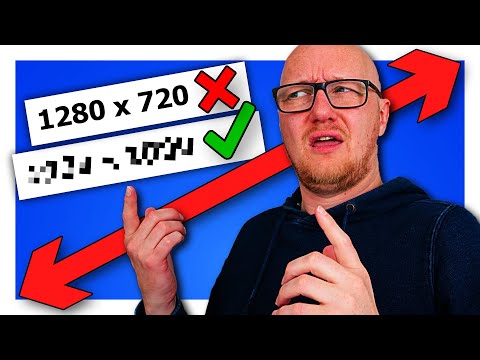
When managing YouTube content, the visual appeal of your channel can make a significant first impression. It is crucial for us to understand the importance of high-quality imagery, from the effectiveness of using the correct image dimensions to the technical nuances of image uploads.
Design Tips for Impactful YouTube Images
To capture the attention of viewers, we ensure our thumbnail images are engaging and clearly represent the video content.
Thumbnails should be in a 16:9 aspect ratio as this is the most widely used format for YouTube players and previews.
Creating thumbnails with applications like Canva can help streamline our design process, thanks to ready-to-use templates and design elements.
For a strong brand presence, it’s important our channel banner reflects our identity and that the logo is recognizable.
Channel banners should have a high resolution, ideally 2560 x 1440 pixels, and our logo must be optimized as a profile picture, keeping in mind that it appears in different sizes across devices.
When designing, we consider how images will look on various devices—smartphones, tablets, and desktops.
Our images need to be versatile in formats like jpg, png, gif, or bmp for compatibility.
It’s essential for us to maintain consistency in visual styling for better recognition and to create a seamless viewing experience.
Uploading Process and Technical Requirements
Once our images are designed with impact, the next step is perfectly resizing, cropping, and adjusting them for upload.
We follow YouTube’s technical requirements closely, using the correct thumbnail size for video thumbnails, which ensures that our posts present well on all devices and within YouTube’s interface.
The recommended format for video thumbnails is a 1280 x 720 pixels jpg, gif, bmp, or png image, less than 2MB.
When uploading, we check the image on both a desktop and a smartphone to ensure adjustments are not needed.
The 9:16 and 1:1 ratios are also relevant in situations where we are publishing artwork or posts in YouTube’s social and stories features.
Optimizing Images for Various Devices

When managing a YouTube channel, it’s crucial to ensure that images are crisp and clear across all devices.
We must consider different screen sizes, from desktops to smartphones, and cater to platform-specific requirements for logos, text, and branding elements.
Adapting Images for Desktop and Mobile
For desktop users, channel banners should be at least 2048×1152 pixels, ensuring that your brand message is not lost on large screens.
Remember that on mobile devices, YouTube will crop images to a safe area of 1546×423 pixels centrally, so keep critical information within this zone.
For video thumbnails, a resolution of 1280×720 pixels is recommended, as it’s large enough for desktop viewing and scales down well for mobile screens.
When uploading logos and text onto your YouTube page, we use images in square formats—for example, a profile icon that is at least 800×800 pixels. This ensures clarity across multiple platforms, including Facebook, Instagram, Twitter, and LinkedIn—a consistent visual size that also works well for Google’s Android and iOS.
Safe Area and Padding Considerations
We’re meticulous about the safe area—the central part of the image that’s always visible regardless of device.
Channel banners on YouTube, for instance, are displayed differently on various platforms; they can be cropped on the sides on mobile and tablet screens.
For crucial brand elements like logos and text, padding is essential. Inserting padding around these elements ensures they remain within the safe area and are not cut off on different devices.
We aim for a padding of at least 48 pixels on all sides of our text and logos. This way, even when images are adapted for social media image sizes on platforms like Pinterest, Snapchat, TikTok, and others, the integrity of your branding remains intact.
Best Practices and Additional Tips
When creating content on YouTube, we must consider optimal image sizes and best practices to maximize the visual impact and adhere to platform requirements. Let’s explore strategies for crafting compelling visuals and ensuring our content meets YouTube’s guidelines.
Strategies for Engaging Visual Content
For captivating visual content, we prioritize high-definition video resolution options like 720p (HD), 1080p (Full HD), 1440p (2K), and 2160p (4K) to ensure clarity on any device.
File formats such as MP4 are typically preferred for their compatibility and quality.
When shaping our story, we focus on a balanced integration of graphics, colors, and fonts that reflect our brand and engage our audience.
Our video thumbnails, crafted at YouTube’s preferred 16:9 aspect ratio, are a promise of quality, often the first visual contact with potential viewers.
- Resolution: 640 x 360 pixels minimum
- Aspect Ratio: 16:9 for best display across YouTube
- File Size Limit: Under 2 MB for quicker loading
- Formats: JPG, GIF, BMP, or PNG
We take inspiration from platforms like Instagram Stories, capturing the 9:16 aspect ratio to create shared images that resonate on mobile screens.
Compliance with Platform Guidelines and Privacy
We ensure compliance with YouTube’s guidelines by regularly reviewing the terms and updating our content appropriately.
It’s critical that privacy settings are configured to protect viewer data, especially when linking our YouTube channel with a Google account. For instance, a watermark on videos can be considered a part of the channel branding while also deterring unauthorized use of our content.
Aware of different platform image size requirements, we contrast YouTube channel art guidelines with those of Twitter and TikTok to maintain uniformity across our social media presence.
For YouTube channel art, we aim for:
- Minimum Dimensions: 2048 x 1152 px
- Minimum Safe Area for Text and Logos: 1546 x 423 px
- Maximum Width: 2560 x 423 px allowing for cropping on different devices
- Maximum File Size: 6MB
By adhering to these standards, we present ourselves as professional YouTubers, ready to tap into the vast sea of potential viewers while preserving the privacy and integrity of our content.