In the realm of web and graphic design, type scale generators serve as crucial tools for achieving aesthetic harmony and clear visual hierarchy across a variety of mediums. These tools allow us to calculate and implement a set of typographic sizes that are proportionate and pleasing to the eye. By using a type scale generator, we ensure that our text elements are not only readable but also well-organized, guiding the user’s eye through the content in a way that feels natural and intuitive.
Constructing a cohesive type scale is fundamental for designers who aim to create a seamless user experience. As we integrate type scales into our CSS, we establish consistency in our projects, making them more accessible and recognizable to users. The role of fonts and the meticulous application of a calculated type scale cannot be overlooked, as they are the underpinning of successful design. By mastering these tools, we lay the groundwork for designs that truly resonate with our audience.
Key Takeaways
- Type scale generators are essential for creating proportional and harmonious typography.
- Consistency in type scaling enhances readability and user experience.
- Mastery of type scales and fonts is fundamental to impactful design.
Understanding Type Scale

In design, we use type scale to establish a hierarchy and maintain visual harmony in our text. It’s a crucial tool that significantly enhances the readability and accessibility of content.
Basics of Scale and Typography
Type scale is the orderly progression of text sizes. We apply it to create a visual hierarchy, guiding the reader’s eye through the content. It’s constructed with a base font size and a scale ratio, which determines the size of each text (heading to body text). This ratio often follows geometric progression, meaning each step in the scale is the base font size multiplied by the chosen ratio.
Common Scale Ratios Include:
- Minor Second: 1.067
- Major Second: 1.125
- Minor Third: 1.2
Importance of Consistency in Type Scaling
For us, consistency in type scaling is paramount. It ensures a coherent look and feel across all pages and mediums. We achieve this by using the same type scale across all designs which aids in reinforcing brand identity. Embracing a consistent type scale also simplifies design decisions, making the process more efficient and reducing cognitive load for the reader.
The Relationship Between Scale and Readability
The relationship between scale and readability is foundational. Larger sizes for headings and subheadings capture attention, while smaller, well-spaced body text improves readability by preventing eye fatigue. We carefully select a type scale that complements the text’s line length and line spacing, optimizing for a pleasant reading experience. Good type scale enhances the accessibility of content, making it approachable for a wide audience.
By adhering to these principles of type scale, we ensure that our content is legible, engaging, and aesthetically pleasing.
Type Scale Generators Explained

When we design digital content, ensuring text is legible and aesthetically pleasing is crucial. Type scale generators are sophisticated tools that aid in creating harmonious typography across various digital platforms.
What is a Type Scale Generator
A type scale generator is a tool that allows us to establish a hierarchy of font sizes for web design and development. By inputting a base font size, the generator uses mathematical ratios to produce a series of font sizes that are visually pleasing and functionally useful. These scales adhere to typographic best practices, ensuring coherence and readability throughout the design.
Base Font Size: 16px
Generated Scale:
- H1: 32px
- H2: 24px
- H3: 20.8px
- Body: 16px
- Small text: 12.8px
Benefits of Using Generators
By using a generator, we eliminate guesswork and create a typographic structure that:
- Enhances UX: Consistent font sizing guides users through content seamlessly.
- Saves Time: Automates the scaling process, making it faster to apply to our projects.
- Ensures Scalability: Adapts easily to various screen sizes, improving responsive design.
- Maintains Harmony: Retains visual balance, which is key to professional designs.
In summary, type scale generators are indispensable in creating a typographic system that aids in delivering clear, readable, and attractive content. They underpin the design with a solid, scalable mathematical foundation, which is something we, as designers and developers, deeply value for our digital projects.
How to Use a Type Scale Calculator

In our world of digital design, a Type Scale Calculator is an essential tool for establishing a harmonious hierarchy and readability in typography. By following a few simple steps, we can select the perfect scale and understand the interface of these calculators to enhance our design work.
Step-by-Step Guide
To begin using a Type Scale Calculator, first we need to define the base font size. This is usually the font size of the body text and serves as the starting point for our type scale.
- Input the Base Size: Enter the base font size (often 16px) into the calculator.
- Choose the Scale: Select a scale ratio from the provided options like a Minor Third (1.2) or Major Second (1.125).
- Generate the Scale: With the base size and scale ratio set, click the ‘Generate’ button to create your custom type scale.
- Review the Results: The calculator will display a series of font sizes that increment based on your selected scale.
Selecting the Perfect Scale
When selecting a scale, think about the readability and aesthetic of the text. A Minor Third (1.2) scale is subtle and suitable for mobile interfaces, while a Major Third (1.25) offers a more dynamic range which can be good for desktop interfaces.
- Subtle and Mobile-Friendly: Minor Third (1.2)
- Dynamic and Desktop-Friendly: Major Third (1.25)
Consider the content and context of your design when choosing the ratio to ensure that it complements the overall look and feel.
Understanding the Calculator Interface
Our familiarity with the calculator interface is crucial. The interface typically consists of fields for inputting the base size and selecting the scale ratio. In addition to the generate button, some calculators offer advanced options such as the ability to set a line height or preview the type scale in a mock paragraph.
- Base Size Field: Where we input our base font size.
- Scale Ratio Selection: A dropdown or list where we select the scale ratio.
- Advanced Options: Additional settings that may include line-height adjustments or type previews.
By following these steps and understanding how to navigate the interface, we ensure our typography is appropriately scaled and pleasing to the eye.
Creating a Visual Hierarchy
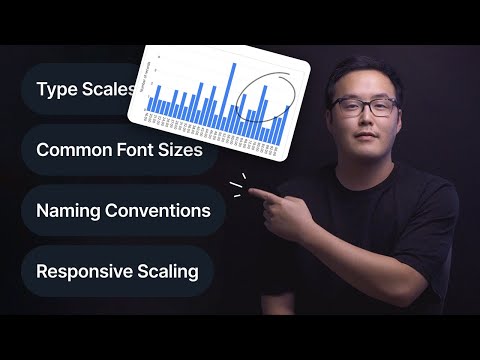
When we create a visual hierarchy, our main goal is to organize content in a way that is accessible and logical to the user. It’s crucial for directing attention and ensuring that the most important elements are seen first.
Defining Hierarchical Elements
The foundation of visual hierarchy involves identifying which elements should capture the user’s attention first. In a typical layout, headings are the most prominent, followed by subheadings, and then body text. We ensure that these elements are differentiated through size, weight, and positioning, which guides the user through the content effectively.
Application of Scale in Headings
Headings are not only the guideposts of an article but also the entry points. To apply scale, we use a type scale generator that helps us create a progression of font sizes that are balanced and aesthetically pleasing. Usually, our main headings (H1) are the largest, with each subsequent heading (H2, H3, etc.) decreasing in size, creating a clear distinction in content levels.
Balancing Contrast and Legibility
While contrast draws attention to headings and separates them from the body text, legibility keeps them readable. We use color contrast to differentiate headings from other text, but we do not compromise on legibility. A heading that stands out but is hard to read defeats its purpose. Therefore, we maintain a contrast ratio that adheres to accessibility standards, ensuring that headings are both prominent and clear.
CSS and Type Scale Implementation
Before we dive into the specifics, it’s essential to understand that in implementing a type scale, CSS plays a critical role. Effective type scales aid in creating a harmonious hierarchy and readability across a website.
Integrating Type Scale with CSS
When we integrate a type scale with CSS, we’re establishing a consistent set of text styles that can be applied throughout our website. These styles are defined using CSS properties like font-size, font-weight, and font-family. For example, a type scale might include:
:root {
--text-xs: 0.75rem;
--text-sm: 0.875rem;
--text-md: 1rem;
--text-lg: 1.125rem;
--text-xl: 1.25rem;
--text-2xl: 1.5rem;
}
This CSS custom property setup ensures that we can maintain consistent text sizing across all components by referencing these variables. It’s crucial for maintaining scalability and design consistency.
Managing Line-Height and Spacing
To ensure readability, line-height and spacing are as important as choosing the right font size. Adjusting line-height in CSS can dramatically improve the comfort and clarity of text blocks. We recommend setting a line-height that allows for enough space between lines of text without creating disconnects; this is typically between 1.4 to 1.6 times the font size.
Here’s how we might set this up:
body {
font-size: var(--text-md);
line-height: 1.5;
}
Spacing between paragraphs and other elements can be managed using CSS’s margin and padding properties. We can control vertical rhythm with consistent spacing units. Consistency in these spaces contributes to an overall cohesiveness in design.
Remember, the choices we make in our CSS for type scale and spacing affect the readability and aesthetic quality of the site. By following these practices, we set a solid foundation for a more accessible and visually cohesive website.
Design Tools for Type Scaling
When we discuss type scaling, we’re focusing on the precision and adaptability required to establish a harmonious hierarchy in typography. These tools are indispensable for crafting a visual rhythm in text that enhances readability and brand consistency across various media.
Popular Type Scale Tools
- Typewolf: A go-to for designers seeking inspiration and recommendations on font pairing and type scaling.
- Fonts In Use: An archive of real-world typography showcasing effective scaling in different contexts.
- Adobe Fonts: Offers a wide range of fonts with scaling options suitable for various designs.
- Google Fonts: A free service with a large collection of fonts that allows for customization of type scales.
Features of Effective Tools
The most effective type scale generators share certain attributes:
- They offer predefined scales based on established typographic standards, aiding users in making informed choices.
- Customization is key; tools should allow users to fine-tune scales to match specific project requirements.
- Real-time previews help us immediately visualize how type scales will look in context, facilitating quicker adjustments.
- Good type scale generators integrate with modern design software platforms, streamlining our workflow.
Fonts and Type Scale
When we talk about type scales, we are referring to a sequence of font sizes that are designed to work harmoniously in a typography system. It’s crucial for ensuring readability and creating a visual hierarchy in our design.
Choosing Fonts for Scaling
The choice of fonts when scaling is central to maintaining legibility and aesthetic appeal at various sizes. We recommend selecting fonts that have a range of weights and styles. Not all fonts are created equal; some have been meticulously designed to perform well in a variety of sizes, which helps in maintaining consistency and visual coherence across our designs.
Pairing with Google Fonts
Using Google Fonts, we can effortlessly pair and implement a diverse set of fonts. Google Fonts provides a vast selection of typefaces that are optimized for web use. When pairing fonts from Google Fonts, we’re looking for contrasting styles that complement each other. For example, choosing a distinctive font for headings can be balanced with a more subdued body font to ensure that the content remains the focal point.
Setting Body and Heading Font Sizes
For setting body and heading font sizes, we start by determining a base font size for the body text, which is usually set between 16px to 18px for optimal readability online. Headings are then scaled relative to the body font size to establish hierarchy and draw attention to key sections. The typographic scale we establish is often a modular scale, which is a sequence of values that maintain a consistent ratio. Here’s a simple scale we might use:
- Body: 16px (1em)
- H1: 32px (2em)
- Heading 2: 24px (1.5em)
- Heading 3: 20px (1.25em)
- Heading 4: 18px (1.125em)
By keeping these sizes proportional, we create a sense of order and readability throughout our text.
Practical Examples
When discussing type scale generators, we focus on two critical aspects that demonstrate their utility: Previewing Type Scales and Case Studies. These practical examples exhibit the functionality and real-world applicability of type scale generators, ensuring that users have a concrete understanding of how these tools can be levered in various scenarios.
Previewing Type Scales
Type scale generators provide us with a real-time preview feature. As we input our base font size and scale ratio, we can instantly see how our type hierarchy will look across different devices. This allows for on-the-fly adjustments, ensuring that our type scales yield the intended visual impact on our audience. We can employ placeholder text, often Lorem Ipsum, to simulate how actual content would behave and interact within the designated typographic system.
Case Studies
We have compiled a series of case studies that underscore the application of type scales in different project scenarios. For instance, when redesigning a blog, we utilized a type scale generator to establish a harmonious hierarchy that improved readability and user engagement. By applying our chosen type scale, we enhanced the visual rhythm of text elements across articles and sidebars, which resulted in increased time spent on pages according to our analytics.
In another case, when working on a mobile app, the preview tool of the type scale generator helped us maintain legibility and aesthetics on smaller screens. It’s important to note that what works on a desktop may not translate as effectively to a smartphone, which underscores the practical significance of previewing how type scales manifest on various devices.

