In the realm of design, a type scale system is an essential framework for creating a harmonious hierarchy in typography. By leveraging a sequence of sizes, designers can cultivate a clear and effective visual communication through text. The scales ensure consistency across different media and devices, providing a unified brand experience. Type scales are not only foundational to maintaining aesthetic appeal but also to enhancing readability and user experience. By following a systemic approach to typography, we establish rules that can adapt to various contexts while keeping the design intent intact.
Integrating a type scale into a design system brings uniformity to a project, which is especially vital when working within teams or when multiple projects align under a single brand. We use principles such as modular scales to define type sizes that are visually pleasing and functionally pragmatic. It ensures that all textual elements serve their purpose, from capturing attention with headlines to ensuring the legibility of body text. A well-crafted type scale can be a powerful tool, allowing us to create custom scales that serve specific project needs while adhering to best practices in typography.
Key Takeaways
- Type scales create a consistent and harmonious typographic hierarchy.
- Integrating type scales within a design system ensures uniformity.
- Custom type scales tailor typography to specific design needs.
Understanding Type Scales
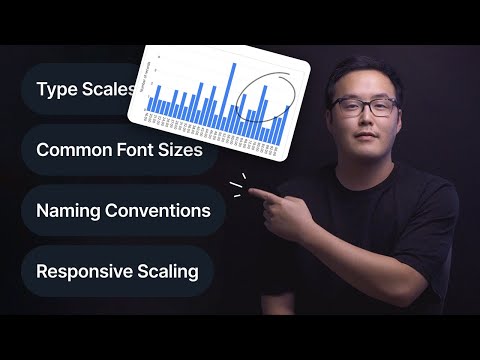
In the realm of design, type scales are crucial for establishing visual hierarchy and enhancing the readability of text across different mediums. Our focus is on the elements that form a type scale, the units used for measurement, and the ratios that govern the scale’s balance.
Foundations of Type Scale
We understand type scales as a sequence of text sizes that harmonize with each other to increase visual harmony in a design. To establish a type scale, we consider the context of the design system, including the fonts that are to be employed. A type scale typically includes a range of sizes for different text elements, from small body text to large headlines. Each size serves a specific function in aiding user navigation and comprehension.
Unit Measurement in Type Scale
In discussing type scales, we must choose units of measurement that are flexible across mediums and screens. Pixels (px) are standard for web design because they are absolute units, but ems, which are relative to the font size, allow for more scalable designs. When we design with ems, our type scales become responsive, adapting seamlessly to the system within which they’re implemented.
Typographic Scale Ratios
Our typographic scale can be built on various mathematical ratios to achieve different aesthetic results. Commonly used ratios include the major third (1.25), augmented fourth (1.414), and perfect fifth (1.5), which correspond to musical intervals and can impart a sense of harmony. The golden ratio (1.618) is another proportion we often employ for its visually pleasing qualities. By leveraging these ratios, we create a balanced hierarchy that can guide the reader’s eye through the content.
Design System Integration

In integrating a design system, we prioritize maintaining consistent components across different platforms while ensuring responsiveness to adapt to various device sizes, particularly mobile devices.
Components and Consistency
We understand that the foundation of a design system lies in its components. Our design system includes a library of reusable components, such as buttons, input fields, and navigation bars, which are meticulously documented to ensure consistency across all projects. This consistency is critical not just for the look and feel of our products but also for functionality and usability. For instance:
- Buttons: We define styles for primary, secondary, and tertiary actions.
- Forms: Input fields, dropdowns, and checkboxes maintain a consistent appearance and behavior.
Through maintaining a uniform design language, we create coherent user experiences regardless of the touchpoints within the system.
Responsive Typography
Our approach to responsive typography ensures that our text scales appropriately across different devices. We establish a type scale that is flexible and readable on all screens, including mobile devices. Consider the following type scale example for responsive typography:
| Device | Font Size | Line Height |
|---|---|---|
| Mobile | 14px | 1.4 |
| Tablet | 16px | 1.6 |
| Desktop | 18px | 1.6 |
These measures allow us to maintain legibility and provide an optimal reading experience on any device. We carefully consider factors like screen size, resolution, and reading distance in our responsive designs.
By focusing on these areas, we ensure our design system is robust, providing clear guidelines for integrating components and type that respond to user needs and contexts.
Typography Basic Elements

Before we explore the intricate details, it’s essential to understand that the foundation of any typographic work lies in choosing appropriate fonts and defining a proper type scale. This will set the stage for readability and visual hierarchy in our designs.
Font Sizing and Selection
When selecting fonts, it’s crucial to consider the context and purpose of our design. Font sizes are not just arbitrary numbers; they must be chosen to create a coherent hierarchy. A systematic approach to font sizing can be to use a typographic scale, which includes a range of sizes that relate to one another in a meaningful way.
- Font Family: Choose a typeface that reflects the character of your text.
- Font Size: Use a scale such as 8pt, 10pt, 12pt, 14pt, 18pt, 24pt, and so on.
- Font Weight: Bold or italicize to emphasize important elements.
For more in-depth guidelines and practical advice on working with typography, referring to resources such as Type & typography can enhance our understanding.
Line-Height and Legibility
The readability of our text is heavily influenced by line-height, the space between lines of text. Adequate line-height ensures that the text does not appear crowded and that each line is easily distinguishable from the next.
- Line Height: Typically 120%-150% of the font size.
- Baseline: Maintain a consistent baseline to anchor our lines of text.
The line-height should complement the chosen font size and typeface, adding to the ease with which a reader can follow the text. Practice suggests that a generous line-height improves legibility and readability, especially in body copy.
Visual Hierarchy in Type Scale

When designing a type scale, we must carefully balance hierarchy, headers, body text, contrast, weights, and font size. This ensures not only aesthetic appeal but also functionality and readability.
Headers and Body Text
Headers are the signposts that guide users through our content, signaling where sections begin and end. They need to stand out, so we typically assign them a larger font size compared to body text. This differentiation creates a clear hierarchy that facilitates scanning and helps users find the information they’re seeking quickly. For instance, a header might be set at 24pt while body text sits at 12pt.
Contrast is not solely about color; it encompasses size as well. Body text, although smaller, must remain legible. We ensure the body text is easily readable at smaller sizes by choosing fonts with clear letterforms and sufficient line spacing.
Contrast and Weights
By adjusting contrast and weights, we invite the reader’s eye to move smoothly across the page. Bold or semi-bold weights are suitable for headers to create a firm visual anchor. Regular or light weights often work best for body text, ensuring that it doesn’t compete with headers for attention.
Contrast can also be achieved through font color, using darker shades for headers and lighter ones for body text, but always ensuring that the text is legible against its background. This use of contrast helps establish a clear hierarchy within the content, making our design both appealing and functional.
Practical Application of Type Scales
In the context of design, we often leverage type scales to enhance both the user experience and the visual hierarchy of our projects. They ensure coherence across various UI components and contribute to the overall readability of the product.
Web and UI Components
When we integrate type scales into UI components, we’re essentially using a set of predefined typographic styles to maintain consistency. For each component—be it buttons, input fields, or navigation menus—typographic tokens define the font size, weight, and line height.
- Buttons: Generally, a medium-weight font in a size that balances visibility and space efficiency.
- Navigation Menus: Larger type sizes for clear legibility and quick scanning by users.
Applying type scales here ensures that every textual element supports a seamless user experience.
Designing for Readability
Our primary goal with readability is to foster an enjoyable reading experience. This is where the design of type scales becomes crucial, influencing how easily users can digest textual content.
- Paragraphs: We often use a comfortable font size, typically within the 14-16px range for body text, with ample line height to reduce visual strain.
- Headings: Larger and bolder text to create clear visual hierarchy, facilitating the scanning of sections.
In our typography, we strive for a design that directs users effortlessly through the content of a product, making their interaction as intuitive as possible.
Creating Custom Type Scales
When we design type scales, we focus on crafting a system that enhances readability and cohesion across different platforms. We pay close attention to the selection of base sizes and ratios, ensuring they meet the requirements of the given context.
Choosing Base Sizes and Ratios
Our base font size acts as the foundation for building a type scale. It’s pivotal to our goal of establishing harmony and readability. We often start with a base size that is visually comfortable for body text, such as 16px. From there, we employ modular scales to define a series of sizes that are proportionally related to each other.
For example, we might use a 1.125 ratio (also known as the Major Second) to increment our type sizes. This would look like:
- 16px (base size)
- 18px (16 * 1.125)
- 20px (18 * 1.125)
- …
We carefully select these ratios to suit the needs of our audience and the tone of the content, creating custom tokens for each distinct size. This methodical approach ensures that every text element is in visual harmony with the others.
Adapting Type Scales for Context
Adjusting our type scale to different contexts is crucial for maintaining legibility and providing an optimal user experience. As we shift between devices or layouts, it’s not merely about changing the size but also about considering the context in which content is consumed.
When we adapt a type scale, we assess factors like the reading distance, the importance of content hierarchy, and the platform requirements. Our context-driven adjustments hinge on these questions:
- Is the text read on mobile or desktop? We increase sizes for mobile to ensure legibility.
- What is the user’s primary action? Headlines may be larger to draw attention, while secondary information remains smaller.
By integrating these context-specific modifications, our type scales remain functional and aesthetic across all user interactions. We utilize this thoughtful customization to cater to diverse needs and scenarios, ensuring our typography is responsive and user-centric.
Learning and Resources
In this section, we focus on key individuals shaping the field of typography and tools that can help us effectively use type scales in design systems. Learning from industry experts and utilizing online resources are critical for mastering this aspect of design.
Typography Thought Leaders
Robert Bringhurst is a pivotal figure in typography, known for “The Elements of Typographic Style.” His work serves as a foundation for our understanding of type and is considered an indispensable resource when considering type styles within a design system. It’s crucial for us to grasp his principles for creating harmonious and reader-friendly text.
Online Type Scale Tools
For practical application, Google Fonts stands out as a comprehensive library offering a vast array of typefaces. We often select styles from this library to create a cohesive type scale. Tools like “Type Scale” and “Modular Scale” are valuable online resources that assist us in generating harmonious and proportionate type scales for our projects. They allow for real-time adjustments and visual feedback, making the intricate process of selecting type sizes and line-heights more efficient and precise.
By combining the theoretical knowledge imparted by typographic leaders with functional tools at our disposal, we can craft design systems that are visually balanced and accessible.

