Selecting the right website layout for your 3D studio portfolio can be a critical factor in how effectively your work is presented to potential clients or employers. As designers, we want to not only display our projects but also convey our vision and skill level. The layout should enhance the user experience, making it simple and enjoyable to navigate through our 3D design work while providing the necessary information straightforwardly and effectively. It’s not just about showcasing the final images or animations; it’s about telling a story of the creative process and the solutions devised.
The design of your portfolio website should serve as an extension of your artistic and technical prowess in 3D design. We must aim for inspiration and innovation in our web design, striving to make a memorable impression on visitors. Additionally, incorporating modern design tools and interactive elements can enhance user interaction, allowing visitors to engage with the 3D models and understand the depth of our work. It is also important to select the right platform that can handle the high-quality visuals typical of 3D portfolios, as well as to incorporate elements of social proof and actual results that bolster our professional credibility.
Key Takeaways
- Choosing a portfolio layout should enhance how we present our 3D work and vision.
- Interaction design and the use of modern tools can elevate the user’s experience.
- The platform must support high-quality visuals and effectively showcase our expertise.
Analyzing Your 3D Portfolio Needs

Before we choose the layout for our 3D portfolio website, it’s critical to thoroughly evaluate what we aim to achieve with our portfolio and understand who will be viewing it.
Identifying Goals
Our primary objective is to showcase our experience and skill as a 3D artist. We need to consider the types of projects we’ll display, whether they’re commercial, personal, or experimental. By determining if our portfolio will focus on breadth or specialize in a specific area like architectural visualization or character modeling, we can select a layout that highlights our strengths optimally. For instance, case studies often require more context and explanatory text, hence a layout that accommodates detailed descriptions would be beneficial.
Understanding Audience
Knowing the audience is pivotal in tailoring the portfolio’s design. If our target audience is potential clients within a specific industry, our portfolio should be structured to address their specific needs and interests. If the portfolio is meant for a wider audience, perhaps including fellow 3D artists or recruiters, a more versatile layout that showcases a variety of skills would be preferable. We should remain conscious of the user experience on our website, ensuring that navigation is intuitive and content is accessible for all visitors.
Showcasing Your 3D Work
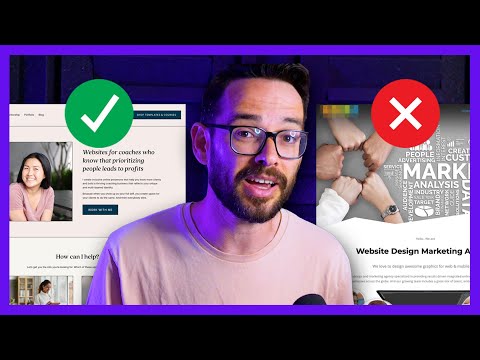
When we select a layout for our 3D studio portfolio, it’s crucial to choose one that accentuates our animations, brings out the best visuals, and highlights the depth of our 3D elements. Our goal is to create a portfolio that not only showcases our work effectively but also reflects our attention to quality over quantity and showcases an organized collection of projects.
Best Formats for Display
Choosing the right formats for display in our portfolio is essential for showing the full range of our animations and visuals. High-resolution images are a must, but we should also consider embedding interactive 3D models or video reels for a more immersive experience. This can be especially impactful when highlighting the lighting and depth of our 3D work, allowing viewers to appreciate the quality of our designs from every angle.
- Images: High-definition JPEG or PNG
- Models: WebGL frameworks and viewers like Sketchfab
- Videos: MP4 or embedded from platforms like Vimeo
Organizing Your Projects
An organized portfolio allows viewers to navigate through our work seamlessly, understanding the context and scale of each project. We should strive to:
- Group similar projects to emphasize our specialized skills in areas like architectural visualization or character modeling.
- Present case studies that delve into the process behind our most complex works, offering insight into our problem-solving capabilities.
- Focus on a clear, structured layout that directs viewers to our best pieces first, advocating a quality over quantity approach.
Example of an Organized Portfolio Layout:
- Featured Work
- Project A (Highlight + Case Study)
- Project B (Highlight + Case Study)
- Gallery
- All Projects (Categorized)
- About/Process
- Insight into our creative process
Designing the Layout

When constructing the layout for a 3D studio portfolio website, our primary focus should center on the selection of a suitable template and the integration of interactive elements. We aim to reflect the depth of our creativity and professionalism through the choice of design elements and interactive experiences.
Choosing the Right Template
In selecting the right template for our portfolio, we concentrate on grids that help showcase our best work in a structured manner. We ensure the chosen template complements our color palette and typography to create a cohesive aesthetic. Our creativity shines through templates that offer customization options, allowing us to incorporate unique design elements and icons that reflect our brand identity.
Interactive Elements
The interactive experience of our portfolio is enhanced with buttons and hover effects that invite engagement. We utilize these features judiciously to maintain usability while providing an immersive viewer experience. Interactive elements are designed to be intuitive, guiding visitors seamlessly through our work, revealing our proficiency in creating dynamic virtual environments.
Enhancing User Interaction

When we design a 3D studio portfolio website layout, our primary focus is on optimizing user experience (UX) through intuitive navigation and immediate response to user actions. This approach ensures that visitors not only find what they’re looking for effortlessly but also enjoy an interactive and engaging experience.
Navigation and Accessibility
We prioritize clear and simple navigation in our designs, understanding that users must be able to maneuver through the portfolio with ease. To achieve this:
- Menus and Buttons: Clearly labeled and strategically placed to facilitate quick access to different sections of our portfolio.
- Search Functionality: Included to allow users to find specific projects or information instantly.
Incorporating WebGL and parallax scrolling can also make navigation more engaging, but we use these technologies judiciously to maintain the portfolio’s accessibility across various devices and prevent overwhelming the users.
Response to User Actions
Our designs respond to user actions with intuitive feedback, for example:
- Hover Effects: Buttons and links with subtle animations signal interactivity, guiding users through their journey.
- Animations: Used to make transitions smoother and give life to the portfolio, without compromising the loading time or performance.
We integrate UX design principles with animations and hover effects to establish a direct connection between user actions and our website’s response, creating a seamless flow that makes the experience both satisfying and memorable. By considering these aspects, our portfolio not only showcases our work effectively but also becomes a testament to our expertise in creating user-centered design.
Leveraging Modern Design Tools
In today’s digital landscape, we have the power to create stunning 3D studio portfolio websites without needing to write complex code. By choosing intuitive tools that streamline design and integrate advanced features, we can craft an immersive online presence with ease.
No-Code Platforms
Modern no-code web design tools such as Webflow and Canvas have revolutionized the way we approach website creation. We can drag and drop elements to design our site, benefiting from a visual development interface that translates our design choices into production-level code. This not only speeds up the design process but also ensures that our websites are responsive and professionally coded. Examples of no-code platforms that allow for the incorporation of 3D elements include:
- Webflow: A platform that excels at implementing complex animations and interactions with a user-friendly interface.
- Canvas: Provides a flexible canvas for designing creative layouts, essential for showcasing 3D portfolio pieces.
Advanced 3D Features
To truly highlight our 3D work, we must utilize web design tools that support advanced 3D features. Here’s where software like Blender and Unity come into play. Both are capable of creating high-quality 3D models and animations that can be exported for web use.
- Blender: An open-source tool that offers comprehensive modeling, rendering, and animation capabilities.
- Unity: Often used for game development, Unity can be used to create interactive 3D experiences that can be embedded in websites.
By integrating these advanced 3D features through tools like React, we can create interactive experiences that engage visitors. This provides them with not just a viewing experience but an interactive journey through our 3D art and designs.
Incorporating Social Proof and Results
In a digital portfolio, we understand that showcasing social proof and actual results is crucial for demonstrating the value of our work as 3D artists. These elements not only build credibility but also provide a tangible measure of our success and expertise.
Client Testimonials and Endorsements
We place great importance on Client Testimonials and Endorsements. It’s evidence of our ability to deliver satisfaction and forge meaningful professional relationships. Here’s how we do it:
- Organized Presentation: We curate testimonials that speak directly to our skills in 3D modeling and animation, placing them strategically in our portfolio.
- Authenticity is Key: Authentic feedback, including the client’s name, project details, and their company, ensures transparency and trust.
Documenting Successful Outcomes
We take pride in Documenting Successful Outcomes, ensuring our prospective clients see the results of our collaborations:
- Case Studies: By embedding brief case studies within our portfolio, we illuminate our project methodologies and the impactful results.
- Quantifiable Achievements: Where possible, we include metrics and statistics to validate the success of our work, enhancing our portfolio with factual precision.
Our portfolio serves not just as a gallery of finished works, but as a testament to the partnerships and successes we have achieved as 3D artists.
Selecting the Right Platform
When creating a 3D studio portfolio, choosing the right platform is crucial as it will define the user experience and showcase your work in the best light possible.
Platform Comparisons
We must consider various platforms’ features and target audiences to determine the best fit for our 3D portfolio. Wix and Squarespace, for instance, are user-friendly options that offer a wide range of templates and customization tools, suitable for those who prefer a quick setup with design flexibility. Webflow provides more advanced control over the design and interactions, which can be ideal for creating a more bespoke online presence.
| Platform | Ease of Use | Design Flexibility | Custom Code | Ecommerce Capability |
|---|---|---|---|---|
| Wix | High | High | Limited | Yes |
| Squarespace | High | Moderate | Limited | Yes |
| Webflow | Moderate | Very High | Advanced | Yes |
| Uplinq | Low | High | Advanced | No |
| Flux Academy | Moderate | High | Advanced | No |
Custom vs. Pre-Made Solutions
We need to decide between custom solutions offered by platforms like Webflow or Uplinq, which may require more technical skill but offer distinctive and exclusive designs, and pre-made solutions provided by Wix or Squarespace, where we can start with a template and tailor it according to our needs. For 3D artists looking to sell their work, selecting a platform with e-commerce capabilities like Wix or Webflow is essential. Consider Sopra Banking Software for sophisticated e-commerce integration if financial transactions are a prominent feature of the website. Weighing up the benefits of each, our choice should align with our technical proficiency, desire for uniqueness, and specific feature requirements.
Optimizing for Search Engines and Sharing
When it comes to displaying your 3d artist portfolio, it’s crucial that your website not only showcases your 3d visuals effectively but is also optimized for search engines and social media sharing. This helps ensure that your assets and messaging are easily discoverable and accessible to your intended audience within the 3d world.
SEO Best Practices
We understand that search engine optimization (SEO) is essential for increasing the visibility of your portfolio. Here are specific strategies to implement:
- Use descriptive, keyword-rich titles: For each piece in your portfolio, use titles that clearly describe the asset and include relevant keywords that potential clients might search for.
- Optimize your images: Ensure that all 3d visuals have appropriate file names, alt text, and compressed file sizes to improve page load times and search rankings.
- Create compelling metadata: Craft unique meta descriptions for each page that entice clicks while incorporating primary keywords for better search engine ranking.
Social Media Integration
Integrating social media with your portfolio website is key to enhancing your reach and engagement. Here’s how we recommend doing that:
- Shareable content: Include social sharing buttons alongside your 3d assets to make it easy for visitors to share your work across their networks.
- Consistent messaging: Maintain coherent messaging across your portfolio and social profiles, reinforcing your brand as a professional 3d artist.
- Leverage platforms visually: Use platforms like Pinterest or Instagram, where visual content is king, to drive traffic back to your website with snippets of your 3d world creations.
By applying these techniques, we elevate the online presence of your 3d studio portfolio and widen its exposure to both clients and peers in the industry.

