Typography is a cornerstone of user experience design, shaping how we interact with digital content on a daily basis. It’s more than just selecting appealing fonts; it’s about ensuring text is readable, accessible, and effective in communicating message and function. As visual communicators, designers must prioritize typography, as it plays a critical role in guiding users through a website’s interface, influencing both engagement and comprehension. By embracing typographic best practices, we can create experiences that are not only aesthetically pleasing, but also user-friendly and brand-consistent.
Optimizing typography for digital platforms requires a blend of artistry and technical expertise. We must consider the fundamental elements of typography, such as font selection, hierarchy, contrast, and spacing, to craft interfaces that are visually harmonious and functionally clear. Mastering spacing, for instance, improves readability and overall legibility, which is essential for information retention and user satisfaction. Moreover, with the evolution of search engine algorithms, it’s also beneficial to optimize typography in a manner that enhances content findability, thus marrying aesthetics with practical SEO considerations.
Key Takeaways
- Effective typography enhances UX by ensuring readability, accessibility, and brand consistency.
- Mastering the technical aspects of typography, like spacing and hierarchy, is crucial for user-friendly design.
- Typography must be optimized not only for aesthetics but also for search engine visibility.
Understanding Typography Fundamentals
When we discuss typography in the context of UX design, we focus on the clarity, legibility, and harmony of text. It’s crucial to make intentional decisions about type as it directly impacts user comprehension and engagement.

Typography and Terminology
In typography, it’s essential to familiarize ourselves with the basics. Point size determines the size of our type, where one point is 1/72 of an inch. The anatomy of type refers to the structural elements that make up a character, including the baseline, cap height, and x-height.
- Serif fonts have small strokes or embellishments at the end of larger strokes in letters. Example: Times New Roman.
- Sans serif fonts do not have these serifs and thus have a cleaner, more modern look. Example: Helvetica.
Exploring Typefaces and Fonts
Selecting the right typeface and fonts is a fundamental aspect of UX design. A typeface is the design of the lettering that can include many fonts of varying sizes and weights.
- Font: The combination of typeface and other qualities such as size, weight, and spacing. For example, Arial Bold 12pt is a font.
- Typefaces are categorized into families like serif, sans-serif, and script.
Remember that the choice of typeface can affect the readability, mood, and perceived professionalism of the content, hence the importance of making an informed decision.
Designing for Readability

We know that the core of user experience in web design hinges on how easily users can read and comprehend text. Our focus is to clarify text presentation through structure and contrast to ensure legibility and readability.
Text Hierarchy & Structure
We use hierarchy to guide users through content effortlessly. Headings establish the importance and sequence of information, while paragraphs break it down into digestible chunks. Emphasizing key points with bold or italic styles can enhance the hierarchy and guide the reader’s eye. Adequate line length is crucial; lines that are too long can make content difficult to follow, while lines that are too short can disrupt the reading flow. A good rule of thumb is to aim for 50-75 characters per line for optimal readability.
Applying Color and Contrast
The contrast between the text and the background is vital for legibility. High contrast, such as black text on a white background, is most readable. However, we carefully consider color choices to maintain aesthetic appeal while ensuring that the color combinations provide sufficient contrast. For interface elements, such as buttons or links, we choose color that stands out against the background, maintaining accessible and readable design.
Typography in UX Design
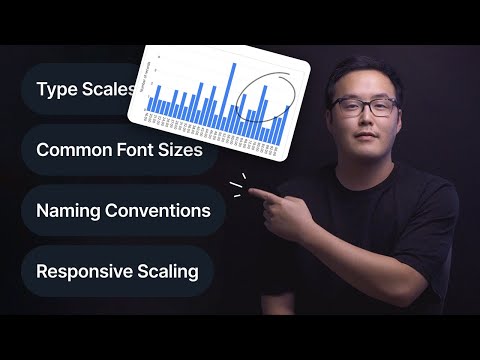
Effective typography is foundational to good UX design, enhancing both the user experience and accessibility. We focus on creating text that is easy to read and interact with, ensuring that the interface accommodates the needs of all users.
Enhancing User Experience
Readability and legibility are crucial for keeping users engaged. To achieve this, we use:
- Sans-serif fonts: Highly readable, making them ideal for body texts.
- Clear hierarchies: Headings (H1, H2, H3), subheadings, and body text are clearly differentiated to guide users through the content smoothly.
- Contrast: Ensuring text stands out against its background to maintain legibility.
Responsive typography adapts to different screens, improving usability across devices. We prioritize:
- Flexible sizing: Utilizing viewport-relative units like vw, vh, em, and rem.
- Media queries: Adjusting type settings based on device specifications for consistency in the user experience.
Typography and Accessibility
Our commitment to accessibility means our typography meets or exceeds WCAG guidelines. Key practices include:
- Alt text for images containing text: Ensures information is accessible to screen reader users.
- Color contrast: A minimum contrast ratio of 4.5:1 for normal text, as per WCAG standards, to accommodate users with visual impairments.
- Scalable fonts: Users must be able to resize text up to 200% without loss of content or functionality.
By purposefully selecting and implementing typefaces, we achieve a balance between aesthetic appeal and functional design, making information accessible to real users with varied abilities and preferences.
Styling Text for Visual Impact

In typography design, our primary goal is to create text that is not only legible but also carries the intended message with the desired emphasis and aesthetic appeal. By selecting the right combination of font weight and structure, we can establish a clear visual hierarchy, guiding the reader’s attention to where it’s most impactful.
Font Weight and Emphasis
Weight refers to the thickness of the characters in typography and plays a crucial role in the design and legibility of text. Bold or heavy weights grab attention and are often used for headlines or to denote importance, while lighter weights work well for body text, creating a balanced and appealing page layout. Emphasis can also be achieved by using italic styles, which subtly highlight important pieces of information without overwhelming the viewer.
- Bold for headlines or important points
- Italic for subtle emphasis
- Regular for body text
Proper alignment also underlines the importance of content, with centered text often being used for titles and left-aligned text for easy reading of longer passages.
Creating Visual Hierarchy
Visual hierarchy is the art form that allows us to create order and organization in web design. It guides the reader’s eye through the content, prioritizing information based on size and weight. Larger, bolder headers signal the start of a new section or idea, while smaller, lighter text forms the meat of the content that we expect readers to read in more detail.
- Use larger fonts for titles and headers
- Employ smaller fonts for body text
- Utilize whitespace effectively to separate elements
Furthermore, while crafting a hierarchy, we align the emotional tone of the font style with the message. A well-chosen typeface can evoke specific emotions and create a visual appeal that resonates with the audience, thereby transforming the text into a powerful graphic element within our design.
Effective Typography on Digital Platforms
In our digital age, mastering the art of presenting text on various devices is critical. We ensure that our typography choices enhance readability, accessibility, and the overall user experience across different screen sizes and devices.
Adapting Typography to Screen Sizes
When designing for multiple screen sizes, responsive typography is our toolkit’s linchpin. We employ media queries to adjust text size, line height, and letter spacing in relation to the screen width. Our goal is to maintain optimal readability and text hierarchy, ensuring that no matter the device, whether it’s a large monitor or a small smartphone, the text is always legible and well structured. For instance:
- On large displays, we might increase font size for enhanced legibility from further away.
- On mobile devices, we reduce font size and line length to prevent overwhelming users with too much text on a small screen.
Typography and Online Layouts
We understand that the balance of typography within online layouts directly influences the user’s digital experience. We focus on text block presentation, utilizing adequate spacing and contrasting font weights to guide the eye smoothly across the page. Our UI design practices ensure that elements like navigation menus and article headlines seamlessly integrate with the body text, creating an intuitive and aesthetically pleasing layout. Considerations include:
- Ensuring text blocks are not too wide, which can cause eye fatigue, nor too narrow, which can disrupt reading rhythm.
- Implementing grids and modular scales to create a coherent visual harmony across the layout.
By prioritizing these aspects of typography on digital platforms, we ensure a solid foundation for a positive UI design and an overall effective digital experience.
Mastering Spacing in Typography
Effective spacing in typography is crucial for both aesthetics and readability. By fine-tuning letter-spacing, line-height, and white space, we can create a more legible and engaging text layout.
Letter-Spacing and Line-Height
Letter-spacing, often referred to as tracking, affects the overall density and readability of text. Optimal letter-spacing is crucial in preventing a cluttered or disjointed appearance. In CSS, it’s controlled with the letter-spacing property, usually defined in points or pixels. For example, a typical letter-spacing value could range from 0.5 to 2 points.
Proper line-height, or leading, impacts how text blocks are perceived. It is essential for readability, especially in large text blocks. Line-height should be set to approximately 150% of the font size for optimal readability, though this can vary based on the typeface used. For instance, a 16px font size may have a line-height of 24px to provide ample space between lines.
Margins and White Space
Margins define the text’s breathing room on a page, while white space, or negative space, contributes to the overall balance and distribution of elements. Adequate margins and white space prevent text from looking crammed and improve the alignment with other design elements.
In our designs, we often express margins in pixels or percentages, depending on responsiveness needs. For example, a common practice might include setting margins at a minimum of 20px.
Regarding white space, it’s not just the space between larger elements; it includes the space within paragraphs and even between individual characters, known as kerning. Smart use of white space and kerning avoids visual clutter and enhances the user’s experience by guiding the eye through the content.
Technical Aspects of Typography
In this section, we’ll explore the crucial technical details that impact how text is perceived and understood in digital environments. We’ll dive into the specifics of typographic measures and web standards, ensuring that our typography is not only aesthetically pleasing but also optimized for functionality and accessibility.
Understanding Typographic Measures
When we talk about point and pixels, we’re discussing two of the most common units used to measure font size. A point is 1/72 of an inch, while a pixel is the smallest unit of a digital image that we can control on a screen. We often use ems, a scalable unit that is based on the default font size of the browser, which allows for greater flexibility and adaptability across different devices. The choice of units can affect the scale and readability of typography on various screens, and it’s important for us to ensure that body text remains legible.
In considering line height, we’re focusing on the vertical space between lines of text. It’s typically defined as a percentage or in ems, which allows for scalability and better readability. Proper line height improves alignment and the overall flow of text, and it has a significant impact on user experience in digital interfaces.
Typography and Web Standards
Web standards are critical when implementing typography in digital design. We uphold these standards to ensure cross-platform compatibility and to optimize for SEO—Google values accessibility and user experience, which includes legible and well-structured text.
Selection of fonts, such as serif for more traditional appearances or sans-serif for a clean, modern look, must also consider system fonts and how they render across different operating systems and devices. Implementing the right typography requires meticulous formatting, which spans from the stroke of each character to the overall alignment of text blocks.
For SEO, proper use of heading tags and keyword-rich textual content can help in site ranking, and it’s in our best interest to balance aesthetic typography formatting with digital interface requirements.
In essence, we must apply our knowledge rigorously, ensuring that technical aspects like ems, pixels, and alignment are meticulously addressed, from font size to the stroke of each letter on the screen. Our intentional choices in these areas foster optimal readability and ensure that SEO considerations are woven seamlessly into the fabric of our typography.
Optimizing Typography for Search Engines
Our focus in this section is to unpack how the strategic use of typography enhances SEO. It’s essential to understand the relationship between how text is presented and its impact on search engine rankings and user experience.
SEO and Typography
Google and other search engines aim to provide the best user experience by prioritizing readability and information structure in their rankings. Proper typography plays a critical role in ensuring that content is not only readable but also appears professional and is easy to navigate.
- Readability: Readable text keeps users engaged. To improve it, we utilize a font size that’s easily legible on various devices, making sure to account for responsive typography. Larger font sizes for headings and slightly lesser for body text often yield better readability.
Element Suggested Size Title 18-29px Heading 24-36px Body Text 16px - Hierarchy and Emphasis: Search engines value well-structured content. By using different font weights and styles for headings and subheadings, we establish a content hierarchy that enables Google to understand the information organization, improving SEO.
Hierarchy Level Styling Example Title Bold, Large H1 36px Section Titles Bold, Medium H2 24px Subsections Italic/Bold H3 18px - Usability: When content is accessible and easy to navigate, it reduces bounce rates and encourages users to spend more time on our website. Ensuring that our text is scalable across devices enhances usability, which is a factor in search engine rankings.
Utilizing best practices in typography is essential to improving our site’s SEO performance. We make strategic choices about typeface, size, and hierarchy that directly influence how easily users can consume our content and how search engines assess and rank our pages.

