Managing a website often involves the need to change domain names, which can result from rebranding, mergers, or a strategic business decision. Once the new domain is chosen, the process of redirecting from the old to the new begins, ensuring that users and search engines are smoothly directed to the new URL. This not only maintains traffic and SEO value but also provides continuity for your audience.
The seamless transition from one domain to another is critical in maintaining online presence and search rankings. Such redirection not only preserves link equity but also provides a hassle-free user experience. The strategy includes a number of steps: selecting the right type of redirect, implementing it properly, and monitoring the change to address any issues promptly. Correctly executed, this transition keeps both users and search engines informed, avoiding confusion and the potential loss of web traffic.
Key Takeaways
- A domain name change requires a strategic approach to redirecting URLs.
- Implementing proper redirects preserves SEO ranking and ensures a smooth user experience.
- Regular monitoring post-transition identifies and resolves redirection issues efficiently.
Understanding Domain Redirects
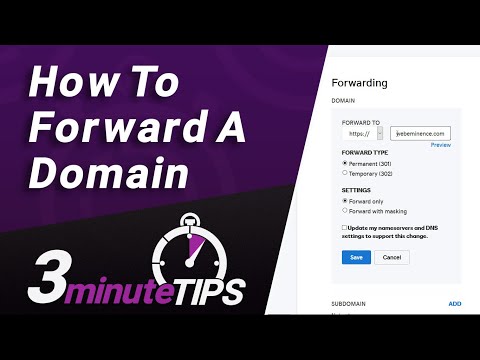
When we change a domain name, it is crucial to understand the intricacies of domain redirects to maintain SEO rankings and ensure users reach our new domain without issues.
Types of Redirects
There are two main types of redirects we need to consider: the 301 redirect and the 302 redirect. A 301 redirect signals a permanent change, telling search engines that a page has moved to a new location permanently. This type of redirect carries over the majority of search engine ranking power to the new URL. On the other hand, a 302 redirect is for temporary changes. It indicates the content has moved temporarily, and the original domain retains its SEO value.
- 301 Redirect: Permanent move, passes most SEO value
- 302 Redirect: Temporary move, retains SEO value at the original domain
Another method is the meta refresh, which is less commonly used due to its slower redirect speed and potentially negative impact on SEO.
The Role of DNS Records
We modify DNS (Domain Name System) records to implement redirects. By updating DNS records, we can control the flow of internet traffic from an old domain to a new one. Specifically, we edit the A record to point to a different IP address or alter the CNAME record to redirect to another domain name. It’s through these records that we ensure the request reaches the intended new address using HTTPS to secure the connection.
- A Record: Directs traffic to a specific IP address
- CNAME Record: Associates a subdomain with another domain name
Impact on SEO and Ranking
Our main goal with domain redirects is to preserve our website’s ranking in search engines. A well-implemented 301 redirect can pass on the SEO value from the old URL to the new one, helping our website maintain its position in search engine results pages (SERP). Incorrect implementation can lead to loss of ranking, which is why understanding these redirects is crucial for SEO. We must ensure redirect chains are minimal as lengthy chains can dilute SEO value and slow down the user experience.
- 301 Redirect: Crucial for maintaining SEO value through domain changes
- SEO: Minimize redirect chains to maintain ranking in search engines
By adhering to these principles, we ensure that our domain change occurs smoothly, SEO value is preserved, and visitors reach our content with no disruption.
Preparing for a Domain Change

When we decide to change our domain name, it is a strategic move that needs careful planning. This could be part of a broader rebranding strategy or to align our online presence with a new brand identity.
Why Change Your Domain
There are several reasons why we might choose to change our domain name. A change can reflect our evolving brand, help us reach a new audience, or be a strategic step to stay current with market trends. For instance, if our company has undergone significant rebranding, our domain name might need to reflect this new identity to maintain brand cohesion. Alternatively, acquiring a more concise and memorable domain can strengthen our online branding and make it easier for customers to find us.
Key Points:
- Reflect a Rebrand: Align our domain with our latest brand identity.
- Market Trends: Adapt to current market dynamics and enhance our visibility.
Choosing a New Domain Name
In the process of choosing a new domain name, we must consider our branding and the impact on search engine optimization (SEO). Our new domain name should be easy to pronounce, spell, and remember, increasing the likelihood of referrals and return visits. Additionally, we must ensure the new domain is available and doesn’t infringe on any trademarks. Domain registration for the chosen name should be secured promptly to avoid losing it to others with similar ideas.
Considerations:
- Memorability: Choose a domain name that our audience can easily remember.
- Availability and Trademarks: Confirm that our chosen domain is available and does not violate any existing trademarks.
Selecting the right domain name is crucial as it is a fundamental part of our brand’s digital identity. We must be meticulous and strategic in this choice to set the stage for a seamless transition and to uphold the integrity of our brand online.
Creating Redirects for Your Domains
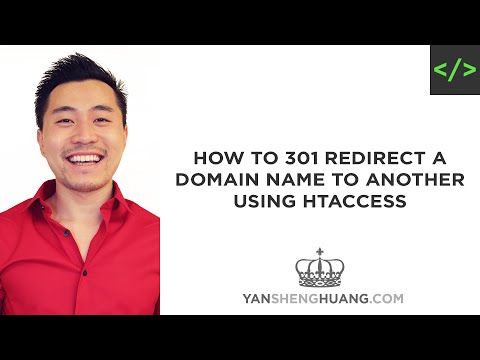
When managing our websites, it’s vital to understand how to implement URL redirects efficiently. These redirects help us maintain SEO rankings and ensure users find the right pages if we’ve moved content.
Using .Htaccess for Redirects
.htaccess is a powerful configuration file used on web servers running the Apache software. We can create both 301 redirects, for permanent moves, and 302 redirects, for temporary moves, through this file. To set up a redirect, we can add the following lines to our .htaccess file:
Redirect 301 /oldpage.html http://www.yourdomain.com/newpage.html
Redirect 302 /oldfolder http://www.yourdomain.com/newfolder
Simply replace /oldpage.html with our old file path and http://www.yourdomain.com/newpage.html with the new destination URL.
Configuring Redirects in cPanel
cPanel is a web hosting control panel that simplifies website management. To configure a redirect in cPanel, follow these steps:
- Log in to your cPanel account.
- Navigate to the ‘Domains’ section and click on ‘Redirects’.
- Choose the redirect type; either a ‘301’ or ‘302’.
- Enter your URL in the ‘http://’ field for the page or domain we wish to redirect.
- Specify the new destination URL in the ‘redirects to’ field.
- Click ‘Add’.
cPanel automatically updates our site’s .htaccess file with the redirect we specify.
Setting Up Redirects in WordPress
For those of us using WordPress, redirects can be managed easily through plugins which provide a user-friendly interface. Here’s how we do it:
- Install a redirection plugin like ‘Redirection’.
- Activate the plugin and go to ‘Tools’ > ‘Redirection’.
- Add the source URL (the old URL) and the target URL (the new URL).
- Select the appropriate redirect type (301 or 302).
- Click ‘Add Redirect’.
By using WordPress plugins, we can efficiently manage multiple redirects without directly editing .htaccess files, making it a hassle-free solution for users.
Managing URLs and Subdomains

In this section, we’ll tackle the intricacies involved in structuring URLs and strategies for efficiently redirecting subdomains. We’ll focus on methods to ensure that our URLs are organized and how subdomain redirection can be effectively managed within our domain.
Working with URL Structure
When structuring URLs, it is crucial to create a clear hierarchy that reflects our content’s organization. For instance, placing a blog under a subdomain can affect its accessibility and SEO value. It’s important for URLs to be logical and for subdomains to be used in a way that enhances the user experience. For example:
- Main Domain:
https://example.com - Blog Subdomain:
https://blog.example.com
Consistency in URL naming conventions ensures that users and search engines can understand and navigate our domain without confusion.
Redirecting Subdomains
Redirecting subdomains needs to be handled with care to avoid disrupting user access and harming our site’s SEO. If we decide to integrate a subdomain into the main domain, proper redirection is vital. We should always set up 301 redirects from the old to the new URLs, telling browsers and search engines that the move is permanent. Here’s an example process:
- Map old subdomain URLs to the corresponding new URLs on the main domain.
- Update server configuration to implement 301 redirects.
- Monitor traffic to ensure that users are reaching the correct pages.
Through meticulous management of our URLs and subdomains, we enhance the structure and findability of our domain.
Technical Considerations
When changing domain name redirects, we must prioritize maintaining the integrity and accessibility of our content. Managing redirects effectively is essential for ensuring that users and search engines are directed to the correct pages without encountering errors.
Dealing with Duplicate Content
To prevent search engines from indexing the same content under multiple URLs, we should implement a 301 redirect. This type of redirect signals that a page has been permanently moved, transferring link equity to the new URL and eliminating duplicate content issues. It’s critical to ensure that any content previously accessible under the old domain is seamlessly redirected to the new one.
Handling 404 Errors
Encountering a 404 error indicates that a page no longer exists at the requested URL. We must meticulously map all the old URLs to the corresponding new ones to avoid these errors. If content is no longer relevant and has no direct replacement, providing a 302 redirect to a related page can be a temporary solution. However, for a permanent change, employing a 301 redirect is more appropriate, guiding users and search engines to the most relevant page on the new domain.
Understanding HTTP Status Codes
HTTP status codes are pivotal in signaling the result of a request for a URL. When changing domain name redirects, it’s essential to:
- Use 301 redirects to indicate that a resource has moved permanently. This is a best practice for transferring established SEO value to the new domain.
- Leverage 302 redirects for temporary content moves, so search engines know to keep the old page indexed while sometimes displaying the new location.
- Ensure that any secure content accessed via HTTPS is properly redirected to maintain security and user trust.
In conclusion, thoughtful handling of HTTP status codes, vigilance against duplicate content, and proper management of 404 errors are critical when implementing redirects after a domain name change.
Maintaining SEO and User Experience
When changing a domain name, it’s essential to manage the transition smoothly to preserve search engine rankings and ensure a seamless experience for visitors. Redirects play a crucial role in this process.
Avoiding Impact on Search Ranking
To protect our search rankings, we implement 301 redirects. This is a permanent redirect that passes the majority of link equity (ranking power) to the new domain. Search engines like Google recognize 301 redirects as a signal of a site’s relocation. We carefully map all old domain URLs to the most relevant pages on the new domain, ensuring search engines update their indexes and maintain our position in search results.
Guiding Visitors During Transition
For our visitors, transparent communication about our domain change is key. We employ immediate redirects so that anyone trying to access the old domain is seamlessly taken to the corresponding page on the new domain. This minimizes confusion and prevents the loss of visitors. Additionally, we keep both old and new domain names operational for a significant period to allow users to adjust to the change. This duality ensures a smooth user experience and reduces the risk of visitor drop-off during the transition.
Engaging with Hosting Providers and Support
When changing your domain name and implementing a redirect, selecting a hosting provider with robust support is crucial. We’ll help you understand how to choose the right provider and how to effectively leverage their support team for redirect issues.
Choosing the Right Hosting Provider
Choosing a hosting provider is the first step in ensuring a smooth transition during a domain name change.
- Research is vital. Start by comparing the features and reputation of providers such as Namecheap, GoDaddy, and Hostinger. Look specifically for:
- Domain management tools
- Redirect capabilities
- Support for .htaccess file or equivalent on their servers
- Customer Support: Assess the responsiveness and expertise of the provider’s customer service. Our experience must include an assurance that any potential issues will be promptly addressed.
- User Reviews: Read customer testimonials to gauge the efficacy of the support team, particularly in handling domain redirection.
Leveraging Support for Redirect Issues
Once a hosting provider has been selected, the support team becomes your primary ally in resolving redirect issues.
- Preparation: Before contacting support, document your current domain setup, intended end state, and steps already taken towards implementing the redirect.
- Clear Communication: When we contact the support team, we must communicate our issues clearly, using specific terms related to our domain name redirect requirements.
- Follow-up: Maintain a record of all interactions with the support team to streamline future communications.
By carefully choosing a hosting provider and utilizing their support team effectively, we can navigate a domain name redirect with confidence.
Monitoring and Adjusting Redirects
When we change a domain name, it is crucial to ensure that redirects are properly implemented and functioning as intended. Monitoring and making necessary adjustments to our redirects is an integral part of maintaining the integrity and performance of our website.
Tracking Redirect Success
To confirm that our 301 redirects are effectively pointing users and search engines to the new domain, we employ robust monitoring tools. This ongoing surveillance allows us to assess whether the redirect option we’ve implemented is successful. We specifically look for the following:
- Status Codes: Ensure responses are 301, signifying a permanent redirect.
- Traffic Flow: Monitor the traffic to the old domain and make sure it’s decreasing, while traffic to the new domain is increasing.
- Search Engine Indexing: Check to make sure that search engines are indexing the new domain in lieu of the old one.
Making Necessary Adjustments
Despite careful planning, adjustments to our redirects may be needed to optimize performance. We perform regular maintenance to fine-tune these settings:
- Error Logs: Review error logs to identify and correct broken redirects.
- Redirection Mechanisms: Alter the redirect option if certain redirects are underperforming.
- Search Engine Feedback: Adapt our strategy based on feedback from search engines, such as Google’s Search Console reports.
By actively managing our redirect strategy and being responsive to real-time data, we maintain and enhance the user experience and our website’s search engine standing.

