Understanding the principles of typography is not just an aesthetic consideration in user interface (UI) design; it’s a crucial component of user experience (UX). The fonts and typefaces we choose, how we set the hierarchy of text, and the way we align and space words all contribute significantly to the functionality of a digital product. These elements of typography help users navigate through content effortlessly and influence the overall effectiveness of the UI.
In the realm of UI design, every detail matters, and typography is at the heart of conveying information. It is not only about making the text legible or readable but also about ensuring coherence and consistency across the interface. Proper use of typography enhances the visual flow and guides the user’s eye in a way that is both intuitive and informative. Through careful application of typographic rules, we can optimize readability, accessibility, and create an engaging user interface.
Key Takeaways
- Effective typography improves UI clarity and contributes significantly to a positive UX.
- Consistent typographic practices ensure coherence and a strong visual hierarchy.
- Strategic use of spacing and alignment enhances usability and guides user interaction.
Understanding Typography in UI

In the realm of user interface (UI) design, typography is not just about choosing attractive fonts; it’s a crucial tool for effective communication. We’ll explore its anatomy and its role in the overall user experience (UX) design process.
The Anatomy of Typography
Typography encompasses a variety of elements that contribute to its functionality and aesthetics. Typeface refers to a family of related font designs, such as Times New Roman, whereas a font is a specific style and size within that family. We consider not only the font size but also the terminology and anatomy of type. The ascender is the part of a lowercase letter that extends above the mean line of a font (as seen in letters ‘b’, ‘d’, ‘h’), whereas the descender stretches below the baseline, which is the case with ‘p’, ‘q’, ‘y’. Each attribute must be meticulously selected to ensure readability and deliver the desired visual impact.
- Typeface: A family of fonts
- Font: A specific style and size within a typeface
- Font size: How large or small the text appears
- Anatomy: The structure of the typeface including ascender and descender
Typography as Part of UX Design
Typography is a potent element in UX design. It’s not merely a tool for displaying text; it shapes user interaction and accessibility. We recognize that readable and legible typography can significantly enhance a user’s experience. It guides users through the interface, providing clear pathways for navigation. The choice of typeface and font should align with the emotional tone of the content, while font size must account for varying screen sizes and resolutions to be truly effective. By adhering to proven UI typography rules, we ensure that information is not only conveyed but also resonates with the user.
- Readability: Ensures that text is easily digestible at a glance
- Legibility: Focuses on how well users can distinguish each character
- Navigation: Typography guides users through content hierarchy
- Emotional Tone: Typeface choice can evoke the right emotional response
- Accessibility: Consideration for users with varying visual capabilities
Designing with Fonts and Typefaces
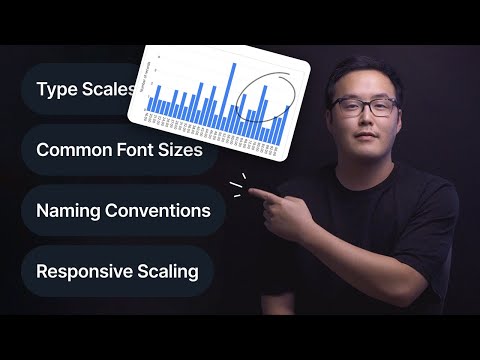
When we design user interfaces, selecting the appropriate fonts and typefaces is crucial to ensure readability and convey the right tone.
Choosing the Right Fonts
Choosing the right fonts for our project involves more than just aesthetics; it affects usability. We must consider the context, audience, and platform. For body text, fonts like Georgia ensure legibility. Fonts designed for headings may warrant more character and uniqueness to stand out and capture attention.
- Context: Consider the tone—formal or casual—and the medium—print or digital.
- Audience: Different demographics might have different preferences and readability needs.
- Platform: Screen resolutions can affect how a font renders, so always test on multiple devices.
Serif vs. Sans Serif
The choice between serif and sans-serif fonts impacts the readability and personality of the text. Serif fonts, like Times New Roman, are often associated with tradition and reliability. They are commonly used in print media. On the other hand, sans-serif fonts, such as Helvetica, are seen as modern and clean, used widely in digital interfaces.
Serif Fonts:
- Suited for print and long-form reading
- Convey a classic, established feel
Sans-Serif Fonts:
- Ideal for digital screens and short text blocks
- Offer a modern and minimalistic style
Font Pairing and Combinations
Effective font pairing can significantly enhance our design’s visual hierarchy and readability. We pair fonts to create a balance—contrasting headings with body text to draw attention while maintaining harmony. Always limit the number of used typefaces to avoid a cluttered appearance.
Font Pairing Guidelines:
- Complementary: Choose one serif and one sans-serif to highlight differences.
- Contrast: Mix a bold headline font with a subtle body font.
- Consistency: Keep the font styles consistent across the design for cohesiveness.
We select fonts and typefaces that not only look good but also serve the functional needs of our audience, ensuring that our designs are aesthetically pleasing and accessible.
Text Hierarchy and Visual Flow

In UI design, we prioritize content effectively through text hierarchy, and lead users through the visual flow with well-planned typographic arrangements. We employ strategies such as contrasting font sizes, weights, and styles to differentiate levels of importance in the text.
Establishing Hierarchy with Typography
We establish hierarchy within our text by size, weight, and placement of headlines, subheaders, and body text. The largest and boldest fonts typically denote the main titles, signalling their high rank in the visual hierarchy. Subsequently, subheaders are styled to be noticeable but not to overshadow the headlines, facilitating a clear organizational structure. Here’s an example breakdown:
- Main Title (H1): Largest font size, often bold
- Subheader (H2): Smaller than H1, yet prominent
- Body Text: Smaller than headings, regular weight
Guiding Attention with Type Levels
We guide the user’s attention through the content with skillfully designed type levels. The order of reading should feel intuitive, where the visual flow from headlines to subheaders to body text is seamless. The strategy includes using whitespace strategically to group or separate text elements, ensuring a smooth visual transition. Our typographic treatments not only organize information but also define the pace at which content is consumed.
Optimizing Readability and Accessibility

We understand the significance of designing with readability and accessibility in mind. It’s crucial that our user interface (UI) choices accommodate a variety of users, ensuring content is easy to read and accessible to all. Our approach considers factors like contrast, color, and text size, and we prioritize design strategies that support user experience and accessibility.
Contrast and Color Utilization
Appropriate contrast between text and its background is fundamental to readability. We use colors that comply with the Web Content Accessibility Guidelines (WCAG) to ensure that text is easy to read for users with visual impairments. For example, a contrast ratio of at least 4.5:1 for normal text and 3:1 for large text is a standard we uphold. We avoid color combinations that are problematic for colorblind individuals by testing our designs with color blindness simulators.
Text Size and Legibility
Text size is a pivotal factor in legibility. We ensure our text is neither too small nor too large, facilitating ease of reading across devices and platforms. A minimum font size of 16 pixels is our standard for body text, which helps accommodate users with limited vision. Additionally, we maintain sufficient line spacing, typically 1.5 times the font size, to enhance the reading experience.
Designing for Accessibility
Our dedication to accessibility goes beyond color and size to consider the entire user journey. This includes providing alternative text for images and ensuring that our UI components can be navigated with a keyboard. This consideration is part of our commitment to inclusive design and aligns with user experience best practices. By designing with accessibility as a core principle, we cater to a diverse audience and provide a welcoming environment for all users.
Consistency and Coherence in UI Typography
In UI design, we recognize that establishing both consistency and coherence in typography is pivotal. These core principles ensure that users can easily navigate and understand the interface.
Maintaining Consistent Type Styles
When we design user interfaces, it’s crucial to adhere to consistent type styles. This relates to the regular use of font families, sizes, weights, and styles such as italic or bold across different components of the UI. We typically define these styles in a style guide that becomes a reference for all typography in the product. This standardization helps users to quickly identify the hierarchy and importance of information, creating a predictable and comfortable reading experience.
- Font Family: Stick to 1-2 font families to avoid visual clutter.
- Sizes & Weights: Define clear hierarchies for headings, subheadings, and body text.
Consistency in these elements makes it easier for users to process information. It’s one of the designing principles that underpin a solid type system, enhancing the overall usability of the product.
Building a Cohesive Type System
A cohesive type system goes beyond just being consistent; it ensures that all typographic elements work together to create a unified message. This includes the strategic use of type to convey brand personality and aid in visual storytelling. For designers, this means considering how typography can both stand on its own and contribute to the UI’s visual language.
- Color & Contrast: Utilize color and contrast to complement readability and accessibility.
- Responsiveness: Ensure type settings are responsive to different device sizes.
A carefully planned coherent type system in UI offers users a seamless experience, where all parts of the typography are perceived as part of a unified whole. Consistency and coherence thus become powerful tools that enhance the communication between the user and the interface.
Spacing and Alignment Techniques
In crafting user interfaces, we understand that the strategic use of white space and meticulous alignment greatly enhance readability and user experience. Our focus on these elements ensures content is both accessible and aesthetically pleasing.
Mastering White Space and Negative Space
We consider white space, the area around design elements, a crucial component in UI typography. This includes both negative space, which is often unmarked, and the space within graphic elements. By adjusting margins and padding, we create breathing room that highlights the importance of content, while guiding the reader’s eyes through the layout. Optimizing these spaces prevents overcrowding of text and graphics, encouraging a user-friendly interface.
Alignment and Grids in Typography
Our approach to alignment relies on the foundational use of grids, which provide a framework to arrange text in a coherent structure. We utilize columns and rows to achieve a balanced distribution of elements, which aids in creating a sense of order. Proper alignment, whether it’s left, right, center, or justified, plays a key role in cohesion and readability. Consistent line spacing and letter spacing throughout the interface elements maintain rhythm and improve legibility. When these techniques are well-executed, users can navigate our content seamlessly.
Advanced Typography in Digital Design
Advanced typography in digital design necessitates a detailed understanding of how typefaces interact within diverse contexts and environments. We consider how typography contributes to UX design, enhances usability, and adapts to various digital products.
Typography in Responsive Design
Responsive design is crucial in ensuring digital products function seamlessly across different devices. We prioritize responsiveness to maintain legibility and a consistent user experience (UX). In Figma and similar design tools, we leverage flexible typographic scales and media queries to adjust typography dynamically. For example, we apply changes in font size, line height, and letter spacing to ensure text is readable on screens of all sizes.
- Font Size:
16pxfor mobile,18pxfor tablet,20pxfor desktop - Line Height:
1.4for mobile,1.6for tablet,1.8for desktop
Typographic Nuances in Digital Products
Every digital product has its unique typographic nuances which inform the tone and readability. We finesse the minor details like kerning, leading, and tracking to refine the reader’s experience. In UX design and usability, the difference between a good and great digital product often lies in such subtleties.
- Kerning: Adjust space between pairs of letters to avoid awkward gaps.
- Leading: More than just line-height, it’s the vertical spacing between baselines.
- Tracking: Uniform adjustment to spacing across a range of characters.
Advanced typography is integral to the design process. It enhances the functionality and aesthetics of digital products, providing a more compelling and user-friendly experience.
Best Practices and Tools for UI Typography
In UI design, the clarity and legibility of text are pivotal. By adhering to established typography best practices and using professional tools and software, we can ensure that our designs are both aesthetically pleasing and functionally effective.
Applying Best Practices in Typography
When designing user interfaces, we ensure that the font weight and height are balanced to facilitate scanability and legibility. We opt for a line height that complements the x-height of our font, typically between 120-150% of the font size, to improve readability. To optimize line length, we aim for 50-60 characters per line, as this makes text easier to read.
Tracking and kerning are fine-tuned to maintain consistent whitespace between letters and improve text appearance. Leading, or the space between lines of text, is also a critical aspect that we adjust based on the line height to ensure that the text doesn’t feel cramped or too spaced out.
Typography Tools and Software
To implement these practices, we utilize various tools and software designed for UI typography. Software like Adobe XD, Sketch, or Figma provides us with the capabilities to adjust line height, kerning, and tracking with precision.
For web projects, CSS becomes our indispensable tool, enabling us to control typographical elements like font weight, height, and line length. Carefully selected typefaces from libraries like Google Fonts or Adobe Fonts also play a crucial role by providing us with high-quality options optimized for screen reading.

