An Active Directory (AD) domain migration is a critical process that involves transferring various AD objects, such as users, groups, and computers, from one domain to another. This complex procedure is typically carried out to ensure that business growth, restructuring, or mergers and acquisitions are reflected in the company’s IT infrastructure. To ensure a successful AD domain migration, it is essential to follow a comprehensive checklist that covers all the stages of the migration process, from planning to execution and post-migration.
The checklist acts as a blueprint, guiding us through the necessary steps to avoid common pitfalls and ensure no critical components are overlooked. A meticulous approach to pre-migration planning helps us to identify potential issues, plan for necessary resources, and set realistic timelines. Preparation is key, involving a thorough review of the current domain architecture and the creation of a detailed mapping strategy to the new domain. Additionally, setting up a test environment and running pilot migrations can provide invaluable insights and help anticipate challenges before affecting the production environment.
Key Takeaways
- An AD domain migration checklist is essential for a smooth transition between domains.
- Detailed pre-migration planning and preparation are vital steps in the migration process.
- Setting up a test environment and conducting pilot migrations minimize risks and unexpected issues.
Pre-Migration Planning

Before we embark on an Active Directory domain migration, it is crucial to have a comprehensive pre-migration plan in place. This plan should address our current infrastructure assessment, align with business requirements, and clearly define migration objectives to ensure a smooth transition.
Assessing Current Infrastructure
First, we’ll conduct a thorough review of our existing Active Directory infrastructure. This will include an inventory of all domain controllers, servers, and resources to understand the existing environment fully. We must identify the operations held by each domain controller and map all dependencies. Additionally, evaluating system requirements to determine if current hardware can support the latest Active Directory features is essential.
- Servers: List all on-premises servers, their roles, and system specifications.
- Group Policy Objects (GPOs): Document all GPOs, their settings, and applied scopes.
- Security measures: Review current security configurations, permissions, and auditing settings.
Understanding Business Requirements
We must fully understand the business needs to ensure the migration aligns with company objectives and introduces minimal disruption. This includes evaluating business-critical systems that will be affected and how downtime during migration can impact operations.
- Review business continuity plans: Clarify how services will remain operational during migration.
- Determine stakeholder expectations: List key stakeholder requirements to ensure alignment.
Setting Clear Migration Objectives
Our end goal is the seamless integration of services with the new domain, ensuring enhanced group policy management and a more robust security posture. We need to set precise objectives for each phase of the migration to measure progress and success.
- Project Milestones: Outline specific deliverables with deadlines to keep the migration on track.
- Security Enhancements: Define the security improvements we aim to achieve within the new AD forest.
Migration Preparation

Before commencing an active directory migration, it is essential that we undertake meticulous preparation to ensure a smooth transition. This involves cleaning up existing Active Directory (AD) elements, taking inventory of hardware and software resources, and establishing a comprehensive backup and recovery strategy to safeguard data throughout the migration process.
Active Directory Cleanup
Our first step is to audit and clean up the Active Directory environment to eliminate stale objects such as outdated users, groups, and computer accounts. We’ll use the following checklist:
- Users: Verify user accounts and disable or remove any that are no longer active.
- Groups: Evaluate group memberships and remove any redundant or obsolete groups.
- Computers: Ensure all computer accounts are up-to-date and decommission those that are no longer in use.
By completing this cleanup, we enhance the efficiency of the migration and reduce potential issues.
Hardware and Software Inventory
Next, we will catalogue our hardware and software assets to assist in a seamless active directory migration. This inventory will provide us with a clear view of the landscape and reveal any potential compatibility issues ahead of time. Our inventory will include:
- Hardware Specifications: Document server models, configurations, and roles within the AD infrastructure.
- Software Applications: List all software, especially those that integrate with AD, including versions and patch levels.
This inventory ensures a well-informed migration strategy and aids in post-migration troubleshooting.
Backup and Recovery Plan
Finally, establishing a robust backup and recovery plan is vital. Our plan must include:
- Full Backup of AD data: This captures all essential components like the schema, domain services, and Group Policy objects.
- DR Solution: Implement a disaster recovery strategy that allows for AD restoration in case of unforeseen complications during the migration.
We will test our backup and recovery processes exhaustively to confirm their reliability. This gives us the confidence to proceed, knowing that our data is secure and recoverable.
Test Environment Setup

Before we set up a test environment for Active Directory (AD) domain migration, it’s essential to establish a controlled and replicable test lab that mirrors the production environment as closely as possible. This allows us to conduct User Acceptance Testing (UAT) and validation with a high degree of confidence in the accuracy of our tests. Here, we’ll detail the process of creating the test lab and define our validation and testing procedures.
Creating the Test Lab
We will begin by setting up a test lab that isolates UAT from the live production environment. Our purpose is to eliminate any potential disruptions to business operations during the testing phase. The test lab must include:
- Virtualized Domain Controllers: Replicates the production domain controllers to monitor behavior during test migrations.
- Network Configuration: Emulates the same network conditions, ensuring our test results reflect real-world performance.
We will utilize snapshots and backups to restore our systems to a pre-testing state, allowing us to test without permanent changes or impacts.
Validation and Testing Procedures
Our validation and testing will follow a strict checklist to ensure test migration scenarios cover all bases:
- Pre-Migration Testing:
- Health Check: Verify the operational status of current domain controllers and services.
- Performance Baseline: Document system performance prior to migration to compare against post-migration.
- Migration Testing:
- Execute Test Migration: Conduct a limited-scope migration within the test environment.
- Monitor: Keep an eye on the response of domain controllers and services during the migration.
- Post-Migration Validation:
- Validation Checklist: Ensure all services and resources are accessible and correctly configured.
- UAT: Involve end-users to authenticate that the migration hasn’t hindered their workflow.
- Performance Comparison: Compare against our baseline to confirm no degradation of service.
Through this meticulous setup, we ensure both a robust test migration process and a reliable validation method, preparing us for a smooth transition in the live environment.
Migration Execution
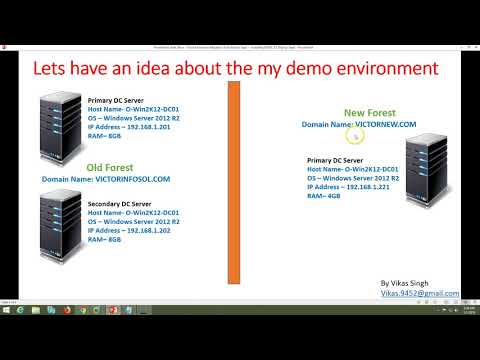
When we undertake the execution of AD migration, ensuring seamless transfers, maintaining service continuity, and securing data integrity are crucial. We focus on meticulously transitioning domain controllers, service accounts, and security groups with users to the new domain without disrupting existing operations.
Domain Controller Migration
The migration of domain controllers is pivotal for maintaining the functionality of our network during the AD migration. We first prepare by evaluating all domain controllers to ensure they’re primed for migration. This involves thorough checks for system health and replication status. Once validated, we leverage tools such as the Active Directory Migration Tool (ADMT) to start the migration. We always ensure that:
- Domain controllers are migrated systematically to prevent any service disruption.
- FSMO roles and DNS settings are methodically transferred to maintain domain integrity.
Service Accounts and Application Migration
Migrating service accounts and applications is a delicate process that requires careful planning to avoid interrupting services. Here is our approach:
- Identify and inventory all service accounts and applications that will be affected.
- Update service account permissions and credentials in the target domain.
- Migrate applications and test each one to confirm they are fully operational post-migration.
The use of the Active Directory Migration Tool helps in automating and streamlining this migration, ensuring that associated applications continue to interact with the domain without issues.
Security Group and User Migration
Our process for security group and user migration involves:
- Pre-migration preparation by mapping existing groups to the new domain structure.
- Migrating users while preserving their group memberships and permissions to ensure unaltered access control.
- Updating security groups to reflect the new domain hierarchy while keeping their permissions intact for resources.
We execute the migration in batches to minimize risk and allow for troubleshooting without impacting the entire network. Each batch undergoes a validation check to confirm successful migration and proper functionality within the new domain.
Post-Migration Tasks
After successfully migrating to a new Active Directory (AD) domain, we must shift our focus to post-migration tasks to ensure a smooth transition. These tasks include diligent monitoring, system decommissioning, and the proper transfer of knowledge.
Monitoring and Resolving Issues
We implement robust monitoring systems to keep an eye on the new domain’s performance and any issues that might arise. Initially, our primary tools may include the Active Directory Migration Tool (ADMT) and custom scripts to track system behavior.
- Immediate Post-Migration Monitoring:
- Verify network connectivity and DNS resolution.
- Check that authentication processes are functioning correctly.
- Monitor security and distribution group replication.
- Ensure user profiles have migrated successfully and are loading properly.
- Ongoing Monitoring:
- Regularly review logs for errors or signs of issues.
- Pay close attention to any permissions errors that could indicate policy or migration problems.
Decommissioning Old Systems
Following the clearance of post-migration hurdles, we begin the process of decommissioning old systems. This step is crucial to avoid potential security risks and confusion.
- Decommission Checklist:
- Validate that all necessary data has been migrated.
- Confirm end-of-life for all old AD domain servers.
- Methodically remove legacy systems from the network.
- Update or remove any related DNS entries.
It’s vital that we perform a thorough clean up of all obsolete accounts and group policies to maintain security and operational integrity.
Documentation and Knowledge Transfer
To solidify the migration’s success, we focus on documentation and share our findings with all relevant team members. This involves updating technical documents and hosting training sessions if necessary.
- Key Documentation Updates:
- Finalize any alterations to network diagrams.
- Update access control lists and policy documents.
- Archive migration process details and decisions for future reference.
Through knowledge transfer, we ensure that the entire IT team and support staff understand the new system’s structure and processes. This proactive approach minimizes future disruptions and ensures we’re all on the same page.
Long-Term Maintenance
In managing an Active Directory (AD) environment, long-term maintenance is essential for ensuring operational efficiency and security. We focus on optimizing the AD infrastructure, maintaining compliance through regular audits, and implementing strategic updates and upgrades.
Active Directory Optimization
We perform regular reviews and cleanups of the Active Directory to ensure it remains optimized for performance and security. This includes pruning outdated accounts and groups, consolidating organizational units (OUs) as needed, and ensuring that Group Policy Objects (GPOs) are correctly applied. DNS settings also need to be accurate to support AD functionality, and FSMO roles should be monitored to ensure they are functioning correctly within the AD DS role.
Regular Audit and Compliance Checks
Our team conducts regular audits to assess the security and compliance of the AD environment. This involves checking user access rights, analyzing login and event logs for unusual activity, and confirming that security policies are up to date. These checks help us maintain the integrity of the directory and ensure adherence to internal and external security regulations.
- Security Group Audits: Verify membership and necessity.
- Access Reviews: Ensure least privilege access is maintained.
- Policy Compliance: Align AD configurations with security standards.
Update and Upgrade Strategies
We stay current with Windows updates, including security patches, to protect against vulnerabilities. A strategic approach to AD upgrades involves planning for minimal disruption and includes:
- Planning: Schedule during low-usage periods.
- Testing: Implement in a stage environment before a full rollout.
- Monitoring: Observe systems post-update for any issues.
By putting a structured update and upgrade strategy in place, we mitigate risks associated with outdated systems and leverage new features that enhance AD’s capabilities.

