Originally posted on March 18, 2024 @ 6:25 am

Instructions on Using the Tool

In the realm of digital images, one that measures 640 x 640 pixels features equal dimensions in both its width and height, making it a square with a 1:1 aspect ratio. This square shape is favored on certain social media platforms, including Instagram, where square images are commonly used for profile photos or posts. The term “resolution” is used to describe the total pixel count an image has, which, for a 640 x 640 image, would be 409,600 pixels – a figure derived from multiplying the pixel dimensions of width by height.
Pixel density, on the other hand, refers to the number of pixels within a certain area of the screen and is often measured in pixels per inch (PPI). Since PPI is determined by both the digital dimensions of the image and the size of the display or print, without additional information about the display size or the desired print, one cannot specify the pixel density for a 640 x 640 pixel image. For creating a 640px by 640px photo, various image editing software or online converters can be used to resize existing images or to create new ones with the desired dimensions.
Key Takeaways
- A 640 x 640 pixel image holds a 1:1 aspect ratio and contains 409,600 pixels in total.
- Pixel density depends on screen or print size, which is separate from the image’s digital dimensions.
- Image editing tools can be used to resize images to the 640px by 640px standard.
Understanding Image Basics
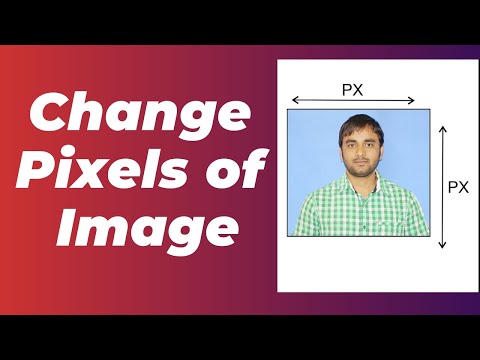
When creating or converting images, especially to a specific dimension like 640×640 pixels, it’s crucial to understand the fundamentals of image resolution, aspect ratio, and file formats. Each of these components plays a significant role in the overall quality and usability of a photo.
Image Resolution and Quality
Resolution refers to the number of pixels that compose an image. Higher resolution means more pixels, resulting in finer detail and higher quality. A 640×640 pixel image equates to a total of 409,600 pixels. The pixel density, often measured in pixels per inch (PPI), influences clarity, especially when printing. A higher PPI typically signifies better quality, as there are more pixels packed into each inch.
Aspect Ratios and Dimensions
The aspect ratio of an image is the ratio of its width to its height. For a 640×640 pixel image, the aspect ratio is 1:1, meaning it is a perfect square. Dimensions play a crucial role in compatibility for different platforms; width and height must be chosen correctly to maintain the aspect ratio. Mistakes in dimension can lead to stretched or compressed images, which distort the subject.
Common Image File Formats
There are multiple image file formats, each with its own advantages. The most common include JPEG (or JPG), a widely used format that compresses file size, and TIFF, which preserves high quality and is often employed in printing. WebP is a modern format that provides superior lossless and lossy compression for web usage. EPS files are often used for vector graphics, which are scalable without loss of quality. When discussing any image file format, your choice significantly impacts the image’s versatility and fidelity.
By focusing on these basics, we ensure that our images are of the highest quality and appropriately formatted for their intended use.
Converting Images to 640px by 640px
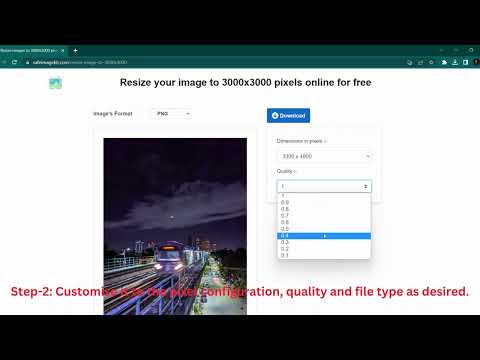
In tackling the task of resizing images to a standard square format of 640 pixels by 640 pixels, we focus on two main approaches: using online tools and standalone software applications. Accuracy, file format compatibility, and maintaining image clarity are the central concerns of this process.
Using Online Image Resizers
When we require a quick and easy method to resize our images, online image resizers offer a convenient solution. These platforms typically support various file formats including JPG, PNG, BMP, GIF, ICO, TGA, and SVG, ensuring that we can upload almost any image for resizing. To use an online image resizer, we simply upload our image, select the desired width and height (640px by 640px in this case), and click on the resize button. Some online resizers also provide cloud storage integration, enabling us to save the resized image directly to our cloud storage or generate a link to share. The process is generally free and can be accomplished quickly, without the need for extensive knowledge or complex software.
Software Options for Image Resizing
For those of us who prefer more control over the resizing process, standalone software applications such as Adobe Photoshop (PS) offer advanced features. These applications support a wide range of formats, including PSD for Photoshop projects, and allow us to not only convert dimensions but also adjust resolution and pixel density for the highest quality result. When using these applications, we should pay careful attention to file size and image clarity to ensure our image remains crisp after resizing. Many software options also provide batch processing capabilities, perfect for resizing multiple images consistently.
Ensuring Image Clarity Post-Resize
Maintaining image clarity upon resizing is crucial. This requires us to be mindful of the original image’s resolution and aspect ratio. For the best results, the original image should be of high quality and larger than the desired output size. Whether we use an online tool or software, we should look for options that allow us to maintain or enhance the image’s pixel density for a clear, sharp final product. If the image becomes blurry or pixelated after resizing, undo the changes and try a different method or tool that prioritizes clarity.
Technical Considerations

When dealing with a 640 x 640 pixel image, understanding the technical specifications, such as pixel density and image format, is crucial. These factors determine the quality and appropriateness of the image for various applications, from printing to online display.
Pixel Density and Print Quality
Pixel density, measured in pixels per inch (PPI) or dots per inch (DPI), is essential for determining print quality. For a 640 x 640 image, the PPI will dictate how large we can print the image without losing quality. Typically, a minimum of 300 PPI is recommended for high-quality prints. Using a pixels to inches converter or a print size calculator ensures accurate measurements for printing purposes, maintaining the image’s sharpness and detail.
Sizing for the Web and Compression
For web usage, images need to be properly sized and compressed to maintain fast page load times without compromising image quality. A 640 x 640 pixel image at 72 DPI is usually sufficient for digital platforms. Our decisions on compression levels depend on balancing image quality with file size, which can be optimized using an image file size calculator. It’s vital to consider the percentage of compression to avoid noticeable loss in quality.
Choosing the Right Image Format for Your Needs
Selecting the right image format is a decision based on the desired balance between quality and file size. Formats like JPG are ideal for photographs with their efficient compression, while PNG is better for images requiring transparency. For high-end graphics work, especially in the film and visual effects industry, formats like EXR provide a wide range of colors and high dynamic range. We also use an aspect ratio calculator to preserve the image’s proportions when resizing. It’s important to consider the specific needs of our project and the capabilities of the printer or the display medium when making these decisions.

