Originally posted on March 19, 2024 @ 6:07 am

Instructions on Using the Tool

When dealing with digital pictures, it’s crucial to grasp the details of pixel count, resolution, and pixel density. A converter that transforms into a 60 x 60 pixel image is a particular device designed to produce an image where both the width and the height measure 60 pixels. Although this square image size may appear diminutive, it is widely favored for use in avatars, icons, and tiny graphics on the web. In this scenario, when discussing the ratio, it is alluding to the aspect ratio, which stands at 1:1 for an image sized 60px by 60px, forming a perfect square.
The resolution of an image tells us the number of pixels that form the image on a display screen, which in this case is 3600 pixels (60 multiplied by 60). Pixel density, measured in pixels per inch (PPI), would depend on the physical size of the screen displaying the image. If we are to convert an image to 60px x 60px, we need to ensure that it maintains its quality, which is mostly achieved through proper scaling techniques and maintaining the original image’s aspect ratio when possible.
Key Takeaways
- A 60 x 60 pixel image converter helps create small format images with a 1:1 aspect ratio.
- Resolution for a 60px by 60px image is fixed at 3600 pixels, with pixel density varying by screen size.
- Converting images effectively to 60px x 60px requires maintaining quality and aspect ratio.
Understanding Image Basics
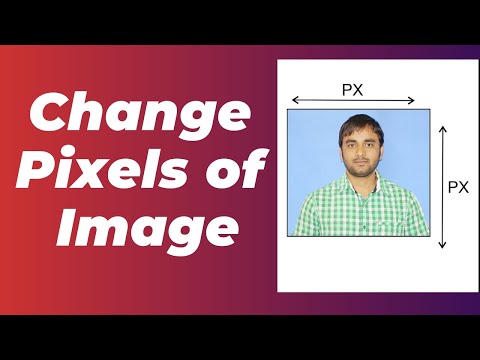
Before we dive into specifics, it’s important to understand that every digital image is composed of pixels, the tiny dots that together form a complete picture. The clarity of an image hinges on its resolution, aspect ratio, and file format. Let’s explore these elements to see how they contribute to image quality and how they’re related to creating a 60px x 60px image.
Pixel Dimensions and Aspect Ratios
Pixels are the building blocks of any digital image. When we talk about an image’s size, we refer to its width and height in pixels. For instance, a 60px x 60px photo has a width of 60 pixels and a height of 60 pixels. This leads us to aspect ratio, which is the proportional relationship between an image’s width and height. Common aspect ratios include:
- 16:9: Widescreen format, often used for TVs and monitors.
- 4:3: Traditional TV format, also used for standard digital photographs.
- 1:1: A square, used often for profile pictures on social media.
A 60px x 60px image inherently has a 1:1 aspect ratio, meaning it’s perfectly square.
Image File Formats
Digital images can be stored in various image formats, each with its own unique advantages:
- GIF: Best for simple animations.
- PNG: Offers transparency and good for web graphics.
- BMP: Large files and often not compressed.
- JPG or JPEG: Most common for photographs, balances quality with file size.
- TIFF: High quality, often used in printing.
- SVG: A vector image format, ideal for logos and illustrations.
- WebP: A modern format designed for good quality and compression.
- ICO, EPS, EXR, and PS: Specialized formats used for icons, vector graphics, high dynamic range images, and Adobe Photoshop files respectively.
For a 60px x 60px image, PNG or JPEG could be suitable, especially if we’re prioritizing web use for sharpness and manageable file sizes.
Resolution and Image Quality
The term DPI (dots per inch) represents an image’s resolution, reflecting the number of individual dots that can fit within a linear inch. A higher DPI typically means a higher-quality image since more data is being displayed per inch. However, image quality isn’t solely dependent on resolution; the file format and compression also play crucial roles. Here are some points to consider:
- Print images generally require a higher DPI, often 300 or above, to achieve the highest quality.
- Screen images are commonly displayed at 72 to 96 DPI since this matches typical screen display capabilities.
- For crisp and professional-looking images, aim for the highest possible quality, considering the context of the image’s use.
Now that we have these basics in order, we can apply our knowledge to create a high-quality 60px x 60px photo, considering its aspect ratio, choosing the right format, and understanding the importance of resolution and DPI for its intended use.
How to Convert Images to 60px x 60px
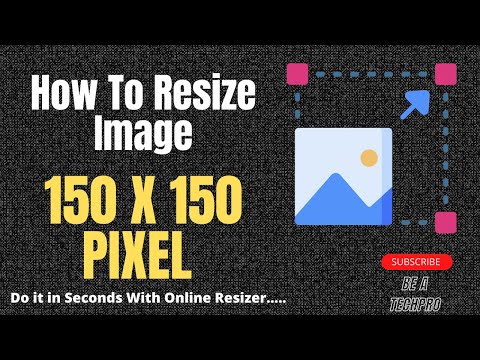
We can efficiently resize an image to match a resolution of 60px x 60px by using online tools or image editing software. Doing so adjusts the pixel density and dimensions, ensuring the image meets specific requirements, which is particularly useful for avatars or icon images.
Using an Online Image Resizer
To use an online image resizer, follow these steps:
- Select the Resizer Tool: Find a reputable online image resizer.
- Upload Your Image: Click “upload” and select the image file from your computer.
- Set the Dimensions: Input ’60’ for both the width and height fields to convert the image’s dimensions to 60px x 60px.
- Confirm and Download: After the image processes, download the newly resized image to your device.
Note: Ensure that the aspect ratio is consistent to avoid distortion of the image.
Adjusting Image File Size and Dimensions
When resizing the image, maintain the print size and quality by following these guidelines:
- File Size: Use an image file size calculator to maintain quality during conversion.
- Dimension: Adjust the dimension to 60px x 60px without altering the overall composition using a pixels to print size calculator if necessary.
- Resolution: Ensure the image maintains a high enough resolution for its intended use.
By tightly controlling the resize process, we can achieve the required dimensions and a high-quality image output suitable for online or print purposes.
Practical Applications

In this section, we’ll explore how a 60px x 60px image converter benefits key areas like web design and production needs. We’ll discuss specific considerations and guidelines to ensure optimal use across various displays and mediums.
Web and Graphic Design Considerations
When designing for the web, it’s crucial for us to consider display size and aspect ratios. A 60px x 60px image can be perfect for profile pictures, icons, or small visual accents within a site’s design. Utilizing a service like cloud storage helps us to keep these assets accessible and organized. When employing an aspect ratio calculator, it allows us to maintain the visual integrity of these small images across different aspect ratios.
- Website Icons: Use 60px x 60px images for sharp and clear icons, ensuring pixel density complements the overall design.
- Profile Avatars: Standardize avatars to 60px x 60px to maintain a uniform user experience across the site.
Print and Production
In print, a 60px x 60px image translates differently. Considering the print size is vital, as such a small digital image may not print at high quality due to lower resolution. For printed materials, we often talk to our printer about the desired print size and whether our 60px image can scale without losing clarity.
- Stickers and Labels: Small-scale print products like stickers could accommodate a 60px image when printed at high resolution.
- Product Branding: Utilize 60px x 60px images for branding small items, ensuring the design remains legible at such dimensions.

