Originally posted on March 16, 2024 @ 1:18 am

Instructions on Using the Tool

An image conversion tool for 1080 x 1080 pixels is designed to adjust images into a square format, frequently utilized on social media sites such as Instagram, Facebook, and Twitter. “1080 x 1080” denotes the pixel dimensions of width and height, indicating a 1:1 aspect ratio where the dimensions are identical, forming an exact square. This pixel resolution is optimal for ensuring high-quality consistency in visuals like profile images, posts, and advertisements across multiple devices.
Understanding the quality and specifications of a 1080 x 1080 image is crucial for maintaining image clarity when viewed on different screens. Pixel density, which is the number of pixels per inch (PPI), becomes a critical factor when considering the sharpness of an image on a display. Resizing an image to a 1080 x 1080 resolution using an image editing tool can optimize it for webpages and blogs, ensuring that the quality of the image is preserved and that it fits well within the design of the site.
Key Takeaways
- We resize images to 1080×1080 pixels to ensure compatibility and optimal display on social media.
- A 1080×1080 resolution offers high-quality image detail with an even ratio for both web and profile use.
- Image editing tools can effectively resize images to a 1080×1080 resolution, maintaining image quality for viewing across various platforms.
Understanding 1080×1080 Image Specifications

In this section, we dive into the specifics of 1080×1080 image specifications to help you understand the importance of aspect ratio, resolution, and pixel density for creating clear, high-quality images, as well as the various image formats and their applications.
Importance of Aspect Ratio
The aspect ratio of an image dictates its width and height. It is a critical factor in maintaining the integrity of an image’s composition. A 1080×1080 photo has an aspect ratio of 1:1, meaning it is perfectly square. This ratio is ideal for profile pictures on social media platforms like Instagram, where square images are the norm.
Resolution and Quality Defined
Resolution refers to the number of pixels that compose an image, often denoted as width x height. A 1080×1080 image features 1,166,400 pixels (1.1 megapixels), delivering a high level of detail that is suitable for both on-screen display and printing. Higher resolution correlates to finer image quality, though file size also increases.
Pixel Density and Image Clarity
Pixel density, measured in pixels per inch (PPI), affects the clarity and sharpness of an image. The same 1080×1080 image will have higher clarity on a small mobile device screen with a high PPI compared to a large monitor with a lower PPI due to more pixels being packed into a smaller area.
Supported Image Formats and Their Uses
Several image formats support a 1080×1080 resolution, including:
- JPEG (best for photographs and web images with smaller file sizes)
- PNG (suited for web images that require transparency)
- GIF (ideal for animated images)
- TIFF and EPS (commonly used for high-quality printing)
- SVG (a vector format that scales without losing quality)
- WebP (a modern format providing superior compression)
Understanding the right format for your needs is essential for optimizing both quality and utility.
Compatibility with Devices and Platforms
A 1080×1080 image is widely compatible across devices and platforms. Whether you’re using a Mac, a Windows PC, an iPhone, or another mobile device, this resolution should display well. Most social media platforms, including Instagram, Facebook, and Twitter, readily accept this dimension, making it a versatile choice for online sharing.
Legal Considerations: Privacy and Copyright
When you resize images, especially for online platforms, it’s critical to respect privacy and copyright. Ensure you have the rights to modify and distribute any image you’re working with. Many platforms guarantee privacy, stating that images are deleted automatically after conversion. Always review the privacy policies to protect your own and others’ rights.
Converting Images to 1080×1080
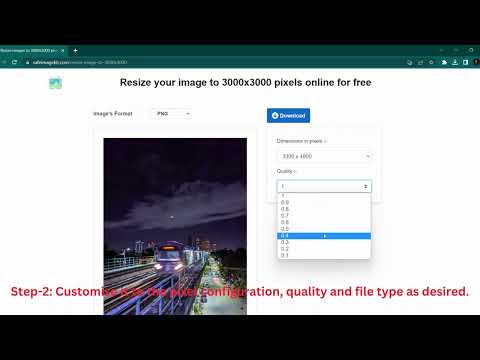
When we resize images to a 1080×1080 pixel resolution, we’re aiming for a 1:1 aspect ratio, which is perfect for profile pictures or posts on platforms like Instagram.
Image Resizing Tools and Software
There’s a plethora of image resizing tools available for both Windows and Mac users. Adobe Photoshop stands as a powerful image editing tool, but for those seeking simplicity, there are free image resizers online. Free image resizer services are typically easy to use and accessible directly through a web browser with HTTPS encryption, ensuring data transfer security.
Step-by-Step Guide to Resizing
- Open your chosen image resizer or Adobe Photoshop (PS).
- Within the tool, select the ‘resize’ or ‘crop’ option to modify the dimensions.
- Enter ‘1080’ for both width and height fields to set the exact pixels.
- Apply the changes and review the resized image for correct aspect ratio.
Optimization for Different Purposes
Optimizing for social media may entail compressing to reduce file size while maintaining image quality, while for printing, we prioritize a higher resolution. Webpage images might need a balance between quality and speed, therefore resizing images and compressing them to smaller file sizes could be critical.
Maximizing Image Quality During Conversion
To maintain quality:
- Select the appropriate file format like JPG, PNG, or GIF based on the end use.
- Use resizer tools that allow you to adjust compression levels.
- Convert the image at the highest resolution before using the resize tool.
Ensuring Privacy and Security During Conversion
- Opt for services with a clear privacy policy.
- If using cloud storage, ensure it’s secured and offers privacy guaranteed.
- After converting and downloading the image, check if the online service stores a copy or if it’s deleted immediately.
By utilizing reliable tools and following these steps, we can effectively convert images to the specific dimensions of 1080×1080 pixels, suitable for a range of applications, with confidence in the quality and security of our content.
Frequently Asked Questions

In this section, we address common queries related to 1080 x 1080 pixel image conversion, touching on various challenges, advice, and best practices when working with different image ratios and batch processing.
Common Conversion Challenges and Solutions
Converting images to a 1080px x 1080px dimension can involve various challenges, especially when dealing with different aspect ratios like 4:3 or 16:9. Our key solutions include:
- Cropping: To maintain the quality while changing the image to a 1:1 aspect ratio, cropping is a preferred method. It allows you to selectively resize the frame without distortion.
- Canvas Resizing: For images that cannot be cropped, adding a canvas around the image can help achieve the required dimensions without losing any part of the picture.
Moreover, using an online image resizer, your images are usually deleted automatically after the conversion, ensuring privacy.
Advice for Non-Standard Image Ratios
Working with non-standard image ratios such as 3:2 can be tricky.
- Aspect Ratio Calculator: Utilize an aspect ratio calculator to understand the necessary adjustments to convert images while keeping their integrity.
- Selective Cropping: Sometimes, selective cropping helps maintain the focal elements of the image while fitting into a square format.
Tips for Efficient Batch Processing
To resize images in batch without compromising speed, consider the following to streamline the workflow:
- Batch Tools: Use online platforms that allow you to select multiple images for batch processing. This speeds up the conversion process significantly.
- File Types: Ensure you have your images in commonly used formats like JPEG (jpg) or PNG (png) for maximum compatibility with batch processing tools.
Working on a Windows system or using cloud storage often offers built-in or additional tools for batch resizing.
Understanding Image Conversion Terms
Understanding terms related to image conversion is crucial:
- Pixel Density: Refers to the number of pixels per inch (PPI), crucial for print quality.
- Dimension: The width and height of an image in pixels.
- Aspect Ratio: The proportional relationship between an image’s width and height.
Privacy FAQs Regarding Online Tools
When using online platforms for image conversion, privacy is often a concern.
- Privacy Policy: Always check the privacy policy of any online image resizer to ensure your data’s protection.
- Temporary Storage: Verify if the platform states that files are deleted automatically from their servers after conversion to ensure privacy guaranteed.
By adhering to these practices, we can ensure efficient and secure image conversion.

