
When it comes to digital images, understanding the fundamentals of pixel dimensions, ratio, resolution, and pixel density is essential, especially for those looking to create or convert pictures to a specific size like 1000×1000 pixels. The dimensions of an image, measured in pixels, directly impact its clarity, scalability, and purpose. A 1000×1000 pixel image is square, meaning its aspect ratio is 1:1, which is ideal for profile images on social media platforms, app icons, and more.
The resolution of an image often refers to the number of pixels per inch (PPI), which affects the image quality. While the pixel density of a 1000×1000 pixel image is fixed in terms of total pixels, its display density will vary depending on the output device. For instance, this image will appear sharper on a smartphone compared to a large monitor due to the difference in PPI. To create or convert an image to a 1000px by 1000px dimension, you would use an image converter tool, which can also adjust the file format to suit your requirement.
Key Takeaways
- A 1000×1000 pixel image, with a 1:1 aspect ratio, is versatile for various digital platforms.
- Resolution and pixel density directly influence the clarity and quality of an image at this size.
- Converting to a 1000px by 1000px photo is straightforward using an image converter tool.
Understanding Image Basics
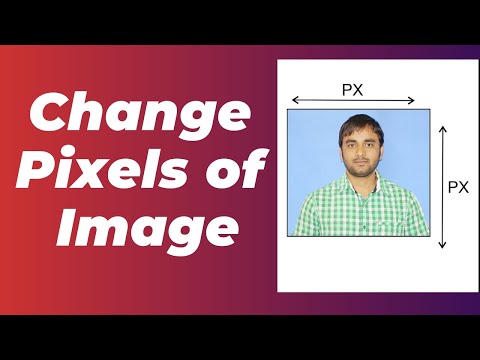
When discussing image conversion, it’s essential to focus on image resolution and quality, and aspect ratio and dimensions, particularly when working with a size such as 1000×1000 pixels.
Image Resolution and Quality
Image resolution refers to the detail an image holds, often measured in pixels per inch (PPI). Greater pixel density denotes higher resolution and quality, meaning the image is crisper and more detailed. For digital purposes, a 1000×1000 pixel image has a fixed count of 1,000 pixels in both width and height, making the total count 1 million pixels.
- Size: 1,000 pixels (width) x 1,000 pixels (height)
- Quality: Determined by the number of pixels per given area
Aspect Ratio and Dimensions
The aspect ratio is the proportional relationship between the width and height of an image. A 1000×1000 pixel image has an aspect ratio of 1:1, which forms a perfect square. Dimensions can also be considered in physical units, such as inches or centimeters, but this requires knowing the PPI to convert pixels to real-world measurements.
- Aspect Ratio: 1:1 (Length
) - Dimensions: Can vary in inches/centimeters based on PPI setting
Image Formats and Conversions
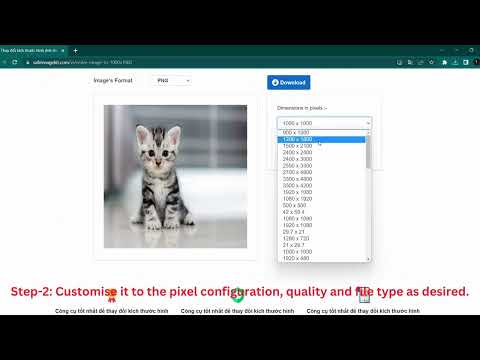
In navigating the digital landscape, understanding image formats and how to convert them to a specific size like 1000px x 1000px is essential for consistent display across various platforms.
Common Image File Formats
Image files come in various formats, each with unique characteristics and uses. We will focus on the most prevalent formats, which include:
- JPEG (or JPG): Joint Photographic Experts Group format, known for its efficient compression and broad compatibility.
- PNG: Portable Network Graphics format, prized for its transparency capabilities and lossless compression.
- GIF: Graphics Interchange Format, widely used for animated images and supports a limited color palette.
- BMP: Bitmap Image File, a raw pixel format that stores image data without compression.
- TIFF: Tagged Image File Format, favored in professional environments for its high quality and support for multiple layers and pages.
- Vector Image Formats:
- SVG: Scalable Vector Graphics, ideal for logos and illustrations as it can be scaled without loss of quality.
- EPS: Encapsulated PostScript, used for high-resolution vector images in professional graphic design.
- ICO: Icon format, used mainly for favicon on websites.
Conversion to 1000px x 1000px
To convert an image to a resolution of 1000px x 1000px, the process typically involves two main steps: resizing and maintaining aspect ratio.
-
Resizing: Adjust the image’s dimensions to exactly 1000px by 1000px. This can be achieved with image editing software or online tools that convert images.
-
Aspect Ratio Maintenance: If the original image does not have a 1:1 aspect ratio, cropping or padding might be necessary to achieve the square format without distorting the image content.
For any conversion, always save a copy before starting to avoid losing the original image file. You can typically download the final version in different formats, such as jpg, png, or webp, depending on the intended use. Converters will fetch the appropriate pixel density to ensure the final image is clear and sharp at 1000px x 1000px.
How to Resize Images

We often need to adjust the size of images for various purposes, such as conforming to certain upload requirements or optimizing them for web usage. Resizing images to a specific resolution, like 1000px x 1000px, can be achieved through online tools or desktop software, each with their own steps and features.
Using Online Image Resizers
To resize images using an online image resizer:
- Open your preferred online tool in a browser.
- Upload the photo you wish to resize. This is typically done through a “drag and drop” interface or by clicking an upload button.
- Enter the desired dimensions (1000×1000 pixels).
- Use the crop tool, if necessary, to adjust the composition.
- Apply the changes, and download the resized image.
Online resizers are generally easy to use and do not require software installation. However, make sure you’re using a reputable service that respects your privacy and image rights.
Resizing with Desktop Software
On Windows:
- Open the photo with an image editor like Microsoft Paint.
- Select ‘Resize’ and enter 1000 in both the horizontal and vertical fields.
- Save the resized image.
For Mac:
- Open the photo in Preview.
- Click on ‘Tools’, then ‘Adjust Size’.
- Input 1000 as the width and height.
- Save your file.
On Linux distributions:
- Use a program like GIMP (GNU Image Manipulation Program).
- Go to ‘Image’ and then ‘Scale Image’.
- Set both dimensions to 1000 pixels.
- Export the image with the new size.
Desktop software tends to be more powerful than online tools and may offer more control over the final output, including maintaining the aspect ratio and pixel density.
Additional Considerations

When converting images to a 1000px x 1000px size, there are critical factors beyond mere measurements that we must take into account. We’ll explore how to maintain privacy and optimize images for different platforms.
Ensuring Image Privacy
When converting and sharing images, particularly for product images or profile pictures, we must ensure that privacy is guaranteed. Before using cloud storage or any online services to resize an image, verify that the service offers encrypted links. This means that the data transferred between your device and the internet service remains private. Choosing services that value user confidentiality prevents unauthorized access to your images.
Optimizing Images for Web and Mobile
An optimized image not only ensures faster load times but also enhances the viewer experience on both web and mobile devices. Reducing file size while maintaining resolution is critical for keeping your website’s pages loading swiftly, which is especially relevant for platforms like WordPress. Here’s how we can optimize a 1000px x 1000px image:
- Use compression tools that reduce file size without degrading quality.
- Save images in formats that are known for smaller file sizes, such as JPEG for photographs or WebP for both photos and graphics.
- When posting images on the internet, consider the platform’s requirements; for example, a profile picture may need to be less than a certain file size or dimension to upload successfully.
By considering these additional factors, we enhance the functionality and usability of our images in seconds, making them suitable for various posts and optimizing the user experience across different devices and platforms.

