
Instructions on Using the Tool

Understanding the specifics of image resolution and dimensions is crucial for a variety of digital tasks, from web design to photo printing. When we talk about a 300 x 400 pixel image, we’re referring to an image that is 300 pixels wide and 400 pixels tall. This size is fairly common in online contexts, such as profile pictures or thumbnail images. The ratio—a term that describes the proportional relationship between an image’s width and height—is thus 3:4 for a 300px by 400px image.
To ensure optimal display across different devices, it’s important to consider pixel density—how many pixels are contained within a certain area of the screen. This is usually measured in pixels per inch (PPI). High pixel density can lead to sharper and more detailed images, as there are more pixels per inch to display the details. When creating or converting an image to a 300px by 400px photo, you’ll typically use an image editing program where you can adjust the dimensions and ensure the image maintains its clarity and aspect ratio.
Key Takeaways
- A 300 x 400 pixel image has a fixed ratio of 3:4, suitable for various online platforms.
- Pixel density affects image clarity and should be considered when converting to a 300px x 400px photo.
- Image editing programs are utilized to resize images while preserving aspect ratio and quality.
Understanding 300 x 400 Pixel Images
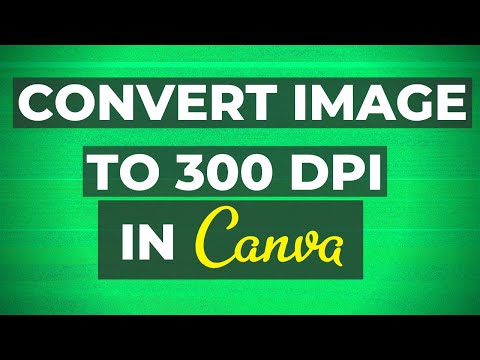
When we discuss 300 x 400 pixel images, we delve into the world of digital imaging where dimensions, quality, and formats play pivotal roles in image utilization and display.
Pixel Dimensions and Aspect Ratio
Pixel dimensions are the first consideration in a 300 x 400 pixel image. Here, the width is 300 pixels and the height is 400 pixels. The aspect ratio, which is the ratio of width to height, is 3:4. This means for every 3 units of width, there are 4 units of height, making it slightly taller than it is wide.
- Width: 300 pixels
- Height: 400 pixels
- Aspect Ratio: 3:4
Image Resolution and Quality
Resolution reflects the pixel density of an image and is often represented as PPI (pixels per inch). A 300 x 400 pixel image can have varying resolutions depending on the output size. If printed as a 1 inch by 1.33 inch photo, it would have a resolution of 300 PPI, which assures high image quality. However, spreading those same pixels over a larger area reduces the pixel density, potentially impacting quality.
- High Quality: 300 PPI at 1 inch by 1.33 inch
- Lower Quality: Reduced pixel density on larger prints
Image File Formats and Their Characteristics
Images can be saved in numerous file formats affecting their use. Formats like JPG or JPEG are commonly used for photographs due to efficient compression that balances quality and file size. PNG provides lossless compression, ideal for images requiring transparency. GIF is suitable for simple animations. Other formats include BMP, TIFF, WebP, TGA, EPS, SVG, ICO, and EXR among others. Vector image formats such as SVG are scalable without loss of quality, unlike pixel-based formats.
- Photographs: JPG for balance, PNG for transparency
- Animations: GIF
- Scalability: Vector formats like SVG
By understanding these basic principles of 300 x 400 pixel images, we can ensure proper use in various applications, whether it’s for web design or printing.
How to Create or Convert to a 300px x 400px Photo

Creating or converting an image to the specific dimensions of 300 pixels by 400 pixels requires precision and the right tools. We’ll guide you through the process using various methods to ensure the final image has the correct format, resolution, and quality for your needs.
Using Image Editing Software
With image editing software like Adobe Photoshop, GIMP, or Paint.NET, we first open our image. Then, we use the crop tool to trim the image to the desired aspect ratio, which in this case is 3:4. Finally, we resize the image using the software’s scaling function, ensuring we input ‘300’ for width and ‘400’ for height, maintaining the high quality of the jpg or png file.
Online Tools and Services
We can use an online image resizer for a quick conversion. These tools, which are free and easy to use, typically require us to upload the image, select the desired dimensions, and let the service convert it. Once the image is resized to 300px by 400px, we can then download the file. With services like PicResize or Simple Image Resizer, we ensure our privacy is guaranteed as we edit.
Conversion for Social Media Platforms
When preparing an image for social media like Facebook or Instagram, we focus on the platform-specific requirements. Some platforms automate this and provide tools to crop and resize directly on the site, but for precise adjustments, using an aspect ratio calculator can help scale the image without losing quality. We must be mindful that the accepted aspect ratios often vary, following typical standards like 16:9, 4:3, 1:1, or 3:2.
Image Scaling and Aspect Ratios
To maintain the image’s integrity while scaling, we need to understand aspect ratios. If the original image does not follow a 3:4 aspect ratio, we either crop it to fit or add padding to preserve the composition. Through image editing software or online services, we always check the option to maintain the aspect ratio to prevent distortion when we resize the image.
Additional Considerations and Tips

When converting to a 300 x 400 pixel image, it’s important to consider device compatibility, image security, and understand the common queries around this process.
Optimizing for Different Devices and Browsers
Devices and Resolutions: We ensure that images maintain their clarity across various devices by considering the resolution and pixel density specific to each device. For iOS and Mac users, images may need a higher resolution because of Retina display quality standards.
- Image Editing Software: Choose software that allows flexibility to resize and convert while preserving the quality. Software like Adobe Photoshop or GIMP enables efficient resizing within seconds, ensuring the file size and format meet your requirements.
- Web Browsers: Test the image on multiple web browsers to verify that it displays correctly and adjusts to different browser standards.
Maintaining Privacy and Image Security
Privacy Measures: Our image converter tools do not require registration, thus guaranteeing privacy. We avoid storing images on our servers longer than necessary.
- Secure Downloads: When you download your converted images, we ensure that the connection is secure and that your images are not exposed to potential cybersecurity threats.
Frequently Asked Questions
- Conversion Time: How long does it take to convert an image to 300px x 400px? The conversion process typically takes a few seconds using most image editing tools.
- File Format and Quality: What formats can I convert from and will the quality change? Most converters support formats such as JPG, PNG, and GIF. We strive to maintain the original image quality after conversion.
Remember, always verify the privacy policy of the conversion tool to ensure your images are protected.

