
Instructions on Using the Tool

In the digital world, converting images to specific dimensions, such as a 1500 x 1500 pixel format, is a common task for artists, photographers, and content creators. This size is particularly popular as it maintains an aspect ratio of 1:1, meaning that the image is as tall as it is wide, which is perfect for profile images, album covers, and online product photos. Understanding the terminologies like aspect ratio, resolution, and pixel density is essential since they directly influence image quality.
When dealing with digital images, resolution refers to the amount of detail an image holds and is often represented in terms of pixels per inch (ppi). A 1500px x 1500px photo will have a square shape and will offer enough detail for high-quality prints and digital displays. Converting an image to these dimensions is straightforward using various image editing tools, but it’s important to preserve the photo’s quality during the conversion process. The pixel density of such an image will depend upon the display or print size; the larger the display or print, the lower the density, but for many applications, this size provides an optimal balance of clarity and efficiency.
Key Takeaways
- A 1500 x 1500 pixel format maintains a 1:1 aspect ratio, suitable for various purposes.
- Resolution and pixel density are key factors in maintaining image quality during conversion.
- Conversion to 1500px x 1500px is simple with proper tools, while preserving the original photo’s integrity.
Understanding Image Essentials
Before we dive into the specifics, let’s clarify that understanding the fundamentals of image resolution, quality, and aspect ratios is crucial for optimizing images for various applications, including creating a 1500px x 1500px photo.

Image Resolution and Quality
When we discuss image resolution, we’re referring to the detail an image holds, which is often represented by the term pixels-per-inch (PPI). The resolution informs us about the pixel density; the higher the PPI, the finer the details, leading to what we perceive as a higher quality image. For instance, a 1500×1500 image contains a total of 2,250,000 pixels, creating a square aspect ratio (1:1), which means the width and height are equal. This uniformity ensures that the photo maintains its integrity without distortion when scaled up or down, as long as the resizing process preserves the pixel count.
- Pixels: 2,250,000
- Resolution: 1500px x 1500px
- Aspect Ratio: 1:1 (square)
- Quality: Dependent on PPI and original image source
It’s vital to remember that an image’s quality is also impacted by its source. A photo taken with a high-resolution camera results in finer detail when converted to our desired resolution of 1500×1500 pixels.
Aspect Ratios Explained
Moving on to aspect ratios, they describe the proportional relationship between the width and height of an image. For example, our target size of 1500×1500 pixels means we are working with a square aspect ratio. In the context of aspect ratios, the term “1500×1500” suggests a perfectly balanced ratio, which is particularly popular for profile pictures, app icons, and online platforms requiring consistent dimensions.
- Square Aspect Ratio: Equal width and height
- Common Uses: Profile images, app icons, consistent format content
By maintaining the aspect ratio when resizing an image, we ensure that the image does not lose its intended composition or appear stretched. It’s a detail that’s as important as resolution in providing a visually appealing and functionally appropriate image for its intended use.
Image Conversion Basics

When we discuss image conversion, it’s crucial to understand the format compatibility and the resizing needs for different devices, which ensure our images maintain high quality and are appropriate for their intended use.
Supported Image Formats
Let’s first examine the Supported Image Formats for conversion. Image conversion primarily involves changing an image from one file format to another. The most common formats we work with include:
- JPEG (Joint Photographic Experts Group): Useful for photographs and images with gradients.
- PNG (Portable Network Graphics): Ideal for images requiring transparency and lossless compression.
- GIF (Graphics Interchange Format): Common for animated images and basic graphics with a limited color palette.
- TIFF (Tagged Image File Format): Used for storing large, high-quality images, often in professional settings.
- BMP (Bitmap): An image format that stores pixel data in a grid of individually defined pixels for high-quality graphics.
- WEBP: A format designed to create smaller, richer images for the web.
When converting an image, it’s vital to select a format that aligns with our needs for quality, file size, and transparency.
Resizing Images for Different Devices
Moving onto Resizing Images for Different Devices, resizing is fundamental to making sure the image is displayed correctly across various platforms. Here are some considerations we must make:
- Resolution: The clarity of an image heavily depends on its resolution, typically measured in pixels.
- Pixel Density: Refers to the number of pixels per inch (PPI), affecting the image’s sharpness on a display.
- Aspect Ratio: This is the proportional relationship between the image’s width and height.
For each device—whether it’s a smartphone, tablet, laptop, or a desktop monitor—there are optimal image sizes and resolutions that ensure the best visual quality and performance. For instance, a 1500px x 1500px photo typically adheres to a 1:1 aspect ratio, which is perfect for profile images on most social media platforms.
By considering these various aspects—format, resolution, pixel density, aspect ratio, and device compatibility—we ensure that image conversion results in a product that’s tailored for its intended context.
Step-by-Step Conversion Process

Before we begin the conversion, it’s essential to know that the process involves choosing the correct file, adjusting resolution and dimensions, and ensuring the final image quality is up to standards.
How to Upload and Convert Images
To initiate a resize or conversion, we first upload the image. We select the desired image file from our device and use an online converter or image editing tool. Once uploaded, the image is ready to be converted to fit specifications such as a 1500 x 1500 pixel resolution.
- Navigate to the image converter tool.
- Click the ‘Upload’ button or drag the image into the designated area.
- Ensure the image successfully uploads to the platform.
Adjusting Image Dimensions and Quality
After uploading, we adjust the dimensions of the image. If the initial dimensions of the image are larger or smaller than 1500px by 1500px, we will resize by specifying our desired width and height or by cropping.
- Locate the ‘Resize’ or ‘Crop’ option in the tool.
- Enter 1500 for both the width and height fields, or adjust the crop box to encompass a square area.
- Confirm the aspect ratio is set to 1:1 for a perfect square.
For image quality, we prioritize maintaining high precision and minimizing file size without significant loss in quality.
- Adjust compression settings if available to reduce file size.
- Use the ‘Preview’ feature to check the converted image’s quality.
- Once satisfied, confirm the changes and save the converted image.
After Conversion: Downloading and Privacy
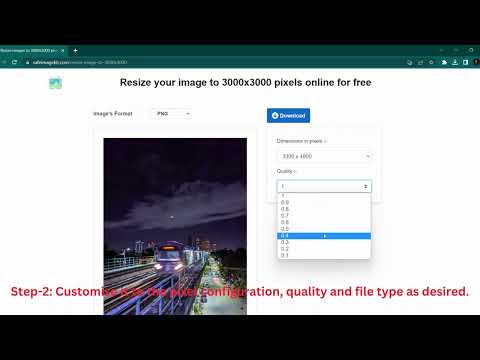
When converting an image to a 1500px x 1500px format, it is essential to ensure that the resulting photo maintains its quality and that your privacy is protected during the download process.
Saving and Downloading Options
We offer a variety of downloading options to fit your needs. Once your photo is converted to the desired 1500px x 1500px resolution, you can save it directly to your device. Here’s how to proceed:
- Direct Download: Click on the provided link to download your photo immediately.
- Cloud Storage: Save the converted image to your preferred cloud service for easy access across devices.
It’s crucial to initiate the download soon after conversion, as the link to the image will not remain active indefinitely to protect your digital footprint.
Privacy Considerations
Our commitment to privacy guarantees that your photos remain your own. Below are the privacy measures we uphold:
- Data Protection: We ensure that all images are encrypted during the conversion process.
- Automatic Deletion: To further secure your privacy, we delete your photos automatically from our servers after a short period.
By using our image conversion service, you can trust that your photo will be free from unauthorized access and that your privacy is paramount.

