
Instructions on Using the Tool

In the digital world, images are everywhere, and understanding the essentials of image resolution and sizing is critical for everyone from graphic designers to the everyday user aiming to maintain visual quality across platforms. A 1200 x 1200 pixel image converter is a tool that can help maintain resolution quality when resizing images. The ratio for a 1200px by 1200px image is 1:1, signifying that the width and height are equal, creating a perfect square. This aspect ratio is commonly used for profile pictures, social media posts, and online galleries.
Resolution refers to the number of pixels that compose the image, which directly impacts the clarity and detail. A 1200 x 1200 pixel image sports a resolution high enough for sharp prints and digital displays, making it versatile for various applications. Pixel density, measured in pixels per inch (PPI), will dictate the quality of the image when printed. To make a 1200px x 1200px photo, one can use an online image resizer to accurately scale images without losing quality. Choosing the right tool to convert or resize an image is imperative to maintain its visual integrity, especially when preparing images for various online platforms.
Key Takeaways
- A 1200 x 1200 pixel image has a 1:1 aspect ratio and is well-suited for diverse uses, from printing to social media.
- High resolution and pixel density contribute to a clear and detailed image both on screen and in print.
- Utilizing a reliable image converter or resizer is essential for maintaining image quality during resizing.
Understanding Pixels and Ratios
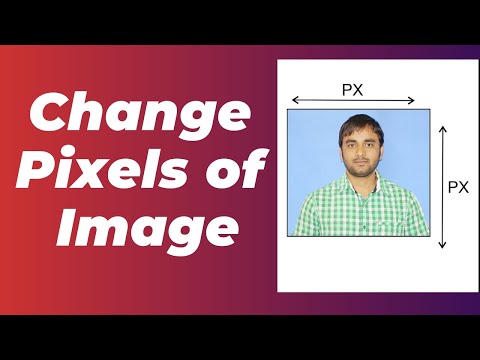
When discussing image conversion, it’s essential to understand that pixels determine the image quality, and ratios relate to the proportions of width and height.
Pixel Dimensions and Image Quality
The term pixels refers to the tiny dots that make up a digital image. Each pixel contains color information, and collectively, they form the complete picture. When we talk about a 1200 x 1200 pixel image, we’re describing both the width and height in pixels, which translates to the dimension of the image. In terms of quality, the more pixels an image has, the higher its potential clarity and detail. Image quality is also influenced by pixel density, typically measured in dots per inch (dpi). A higher dpi value usually means finer details can be distinguished in the print.
Aspect Ratios and Resolution
Aspect ratio is the proportional relationship between the width and height of an image. A 1200 x 1200 pixel image has an aspect ratio of 1:1, indicating that the width and height are equal, forming a perfect square. Aspect ratios are crucial for maintaining the correct image aspect ratio when resizing images to prevent distortion. Resolution connects directly to the size an image can be printed or displayed without losing quality. While a higher resolution indicates more pixels per inch (resulting in a clearer image), the optimal resolution depends on the intended use of the image, whether it’s for a digital screen or print. A 1200 x 1200 pixel image with a high dpi will look sharp, especially on a smaller screen or printed in a small format, maintaining its image quality effectively.
Image Conversion Process

In converting images to a 1200px x 1200px size, choosing the right format, leveraging online tools, and understanding manual adjustments are critical. We’ll guide you through each step to ensure clarity and effectiveness in the conversion process.
Choosing the Correct Image Format
Before we proceed with resizing an image, it’s essential to decide on the optimal image format to use. Common image formats include JPEG, PNG, GIF, WebP, BMP, TIFF, EPS, ICO, and SVG. JPEG is great for photographs, PNG supports transparency, GIF is best for simple animations, and WebP offers high-quality results with smaller file sizes. Selecting the correct format ensures that the quality of the image aligns with its intended use.
Using Online Converters and Resizers
Utilizing free online converters and resizers is one of the most convenient methods for adjusting image dimensions. These tools allow us to upload images and convert or resize them to the desired 1200px x 1200px format. Online converters support a variety of formats, including JPEG, PNG, and more, enabling us to convert and resize images with ease and without the need for installing software.
Adjusting Image Dimensions Manually
For manual adjustments, software such as Adobe Photoshop or GIMP can be used. Here’s a concise guide:
- Open the image in the chosen software.
- Navigate to the image size settings.
- Input 1200px for both the width and height to achieve a 1:1 ratio.
- Ensure that the resolution is set appropriately, typically between 72 to 300 pixels per inch (ppi) for web and print respectively.
- Save the image in the preferred format, be it JPEG, PNG, or otherwise.
By following these specific steps, we can accurately achieve the desired image size while maintaining resolution and clarity.
Optimization for Social Media and Web

Optimizing images for social media and web involves understanding specific platform requirements and balancing image quality with file size for faster loading times. We’ll address the best practices for two of the most popular platforms, Instagram and Facebook, and ensure that our images are web-friendly for both speed and appearance.
Creating Images for Instagram and Facebook
Instagram and Facebook favor different types of images. For Instagram, a 1200px x 1200px image is perfect for a square post, which is ideal considering that Instagram’s platform is highly visual and users interact more frequently with well-composed, high-resolution images. We use templates that cater to Instagram’s algorithms to ensure that our images have maximum impact.
For Facebook, while the same resolution can be used, the platform’s diverse layouts from feeds to profiles necessitate versatile image ratios. Here, we can benefit from using templates designed for Facebook’s image dimensions. This ensures that whether viewed on a mobile device with a smaller screen size or a desktop, our images maintain their clarity and visual appeal.
Ensuring Quick Load Times on the Web
To ensure our images load quickly on the web, we adopt WebP format for its superior compression qualities, which can make our images up to 26% smaller in file size than PNGs or JPEGs without noticeable loss in quality. This directly impacts load times; a critical factor as page load times beyond a few seconds can significantly increase bounce rates on a website.
Moreover, we consider the internet bandwidth of our audience, especially for those on mobile devices, and adjust our image file sizes accordingly. Large images can be prohibitive over slower connections, so we find a balance between file size and quality that accommodates the majority of screen sizes and connection speeds.
By approaching image optimization with this dual focus, we cater to the complexities of social media platforms while ensuring our presence on the web remains swift and visually compelling.

