
When it comes to digital images, size does matter. A 1024×1024 pixel image converter is a tool that transforms photos into this specific square resolution. This size is significant for a variety of applications, from web graphics to digital art, as it provides a medium resolution that balances quality with file size. In this resolution, the ratio of width to height is 1:1, creating a perfect square that ensures uniformity in dimensions, which is particularly useful in creating icons or profile pictures where a square aspect is often required.
Understanding the resolution and pixel density is crucial when working with 1024×1024 images. The resolution here refers to the number of pixels within the image, while pixel density, measured in pixels per inch (PPI), indicates the number of pixels within a linear inch of the display. Therefore, a 1024×1024 image will have over one million pixels in total, and when viewed on different screens, the PPI will vary, affecting the perceived sharpness and detail of the photo.
Key Takeaways
- Converting images to 1024×1024 pixels provides a balance of clarity and file size.
- Square aspect ratio and uniform dimensions are beneficial for specific visual content.
- Pixel density impacts the perceived sharpness on various displays.
Understanding Pixels and Image Resolution

Pixels are the basic building blocks of digital images, each representing a single point of color. When we talk about image resolution, we’re referring to the amount of detail an image holds, which is directly tied to the number of pixels within it.
For a 1024 x 1024 pixel image, the aspect ratio is 1:1—meaning the width and height are equal, creating a square. This resolution means that the image contains 1,048,576 pixels in total. Pixel density, often measured in pixels per inch (PPI) or dots per inch (DPI) when referring to printed images, influences the clarity and detail of an image.
Consider the following table for a quick overview:
| Attribute | Value |
|---|---|
| Width | 1024 pixels |
| Height | 1024 pixels |
| Total Pixels | 1,048,576 pixels |
| Aspect Ratio | 1:1 |
| Pixel Density | DPI/PPI (variable based on output device) |
To ensure high-quality output, it’s important that we match the DPI of the image to the capabilities of our output device, be it a monitor or printer. For on-screen purposes, a DPI of 72 is typically sufficient, whereas for printing, we generally aim for at least 300 DPI for clear and sharp prints.
When making a 1024px x 1024px photo, we must maintain the pixel dimensions to ensure no loss in image quality. If you’re starting with a larger image, it will need to be carefully resized using photo editing software to preserve the original’s detail and sharpness.
Ensuring that all these elements are taken into account, we can produce or convert images that maintain high-quality visual detail suitable for both digital and print media.
Tools and Software for Image Conversion
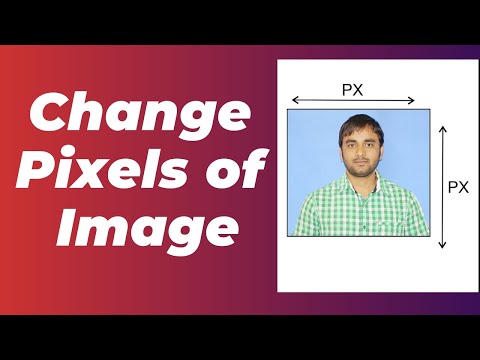
When it comes to converting images to a specific resolution, such as 1024×1024 pixels, we have a range of tools and software options. Whether you’re using a desktop or require an online solution, there are multiple pathways to achieve the desired image specifications while maintaining quality and aspect ratio.
Desktop Image Editing Software
Adobe Photoshop (PS): A powerhouse on both Windows and Mac platforms, Photoshop allows users to resize and convert images with high precision. Its extensive range of formats includes PNG, JPG, TIFF, WebP, SVG, BMP, EPS, ICO, GIF, TGA, and EXR.
- Download: Available from Adobe’s website with a subscription.
- Ease of Use: Offers tutorials for beginners, though features may be overwhelming for new users.
GIMP: A free and open-source alternative that is fairly easy to use for those familiar with image editing. It supports various image file formats and provides tools for detailed manipulation.
- Download: Free from the GIMP website.
- Device Support: Works on Windows, Mac, and Linux systems.
Online Image Resizer Platforms
Browser-based options provide convenience without the need to download software, allowing users to resize images directly in their web browser. Users can upload their images to online image resizer platforms, which often offer cloud storage or server-side processing.
- Ease of Access: No software installation is needed, just an internet connection.
- Supported Formats: Major formats like JPG, PNG, GIF, and more, with options to convert between them.
Cloud-Based: These platforms run on remote servers with link-sharing capabilities for easy access to the edited images. They’re ideal for quick edits and sharing on social media platforms like Instagram, Facebook, Twitter, and YouTube.
- Easy to Use: Simple interfaces with drag-and-drop functionality.
- Data Storage: Some services provide temporary cloud storage, making it easy to retrieve or edit images.
Image File Formats Supported
When converting a 1024×1024 pixel image, the following formats are typically supported by both desktop and online platforms:
- Raster Formats: JPG, PNG, GIF, BMP, TGA, WebP.
- Vector Formats: SVG, EPS.
- Specialty Formats: TIFF, ICO, EXR, for more specific usage scenarios.
It’s important for us to select the appropriate file format based on the final use case of the image, such as website graphics, profile pictures, or printed materials. Each format has its own advantages, such as PNG for transparency, JPG for photographs, and SVG for scalable graphics.
Optimizing Image Quality

When converting an image to a 1024px x 1024px resolution, it’s crucial to optimize its quality to ensure the sharpness and clarity of the visuals are maintained.
Adjusting Image Visuals
To achieve superior image quality, we need to focus on several elements during the resize process. Feedback and guidance systems can aid in real-time adjustments. Here are the steps we follow:
- Filters: We apply certain filters to enhance image quality. Sharpening filters help to bring out the details that may become blurry during the resize.
- Brightness, Contrast, and Saturation: Adjusting these settings can improve the visual aesthetics of the image. We ensure to strike the right balance, aiming for a natural look without overdoing it.
- Color Adjustments: If there’s a need to change color, we do so with precision, keeping in mind the original hues and desired outcome.
Maintaining Aspect Ratio and Frame
Maintaining the aspect ratio is key to avoiding a distorted image:
-
Square/Vertical Frame: While cropping to fit within a square or vertical frame, we ensure that the main subject is in the correct position. Cropping is done carefully to avoid cutting out important elements.
-
Aspect Ratio: We ensure that the aspect ratio remains consistent. For a square image, this means maintaining a 1:1 ratio.
Through these methods, we deliver a 1024px x 1024px photo that retains its quality, ensuring that both the subject and frame are well-presented.
Legal and Security Aspects

When converting images to a 1024px x 1024px format, we must be mindful of the legal stipulations and security measures involved. Ensuring intellectual property rights are respected and personal data is safeguarded remains our top priority.
Handling Copyrights and Watermarks
Copyright laws protect original works, meaning we must obtain permission before manipulating images that are not our own. If an image is watermarked, it’s an indicator of ownership, and removing or altering it without consent could lead to legal repercussions. Whenever we process a download or a link containing copyrighted material, it’s crucial to verify rights or use images labeled for reuse.
- Check rights: Before converting an image, confirm copyright status and secure permissions if necessary.
- Watermark Presence: Do not remove watermarks unless you have clear authorization from the copyright holder.
Privacy and Data Security
Handling users’ images requires stringent data security to keep their information safe. Any uploaded image could contain sensitive data which must be protected. We use encrypted transmission methods to upload and download images from our server, ensuring that no unauthorized parties can access the data.
- Cloud Storage: Images are stored temporarily in secure, encrypted cloud storage during conversion.
- Data Deletion: After conversion, we promptly delete all files from our server to safeguard user privacy.
By adhering to these practices, we ensure the legal and ethical use of our 1024 x 1024 Pixel Image Converter while maintaining robust security protocols.

